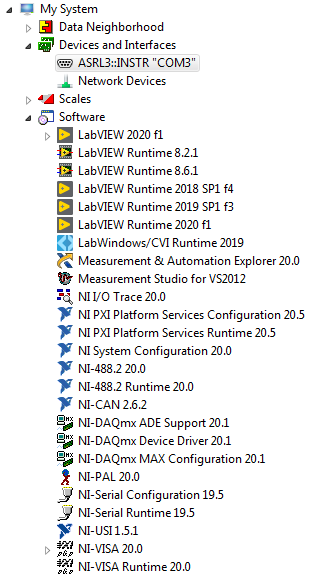- Subscribe to RSS Feed
- Mark Topic as New
- Mark Topic as Read
- Float this Topic for Current User
- Bookmark
- Subscribe
- Mute
- Printer Friendly Page
Inertia to LabView Community Problems
01-05-2021 09:15 PM
- Mark as New
- Bookmark
- Subscribe
- Mute
- Subscribe to RSS Feed
- Permalink
- Report to a Moderator
I bought a used Inertia cabinet system but I didn't like the Inertia software. I downloaded Labview community to play with but I cant see my I/O cards. My system consist of a PXI-1031 chassis with a 8108 controller, two 6251 MIO's and one 6514 DIO. I can connect to the 8108 just fine and its booting up in LabView Real-Time 8.6.1 but I cannot see any of the I/O's in MAX. Before I loaded LabView Community 2020 f1 I could see the cards and test them in MAX that cam with the Inertia set up. I have reloaded ni-DAQmx to ensure I had the most updated drivers but this did not help. I'm including pics of My Systems and Remote Systems from MAX for reference. Any help would be appreciated.
01-06-2021 05:44 AM
- Mark as New
- Bookmark
- Subscribe
- Mute
- Subscribe to RSS Feed
- Permalink
- Report to a Moderator
Can you post a link to the inertia system? Is it supposed to appear in MAX?
Certified LabVIEW Architect, Certified Professional Instructor
ALE Consultants
Introduction to LabVIEW FPGA for RF, Radar, and Electronic Warfare Applications
01-06-2021 01:04 PM
- Mark as New
- Bookmark
- Subscribe
- Mute
- Subscribe to RSS Feed
- Permalink
- Report to a Moderator
I loaded LabView Community 2020 on my local system over top of the Inertia software. Inertia and inertia explorer are still on the desktop but the version of MAX it was using has been replaced by the version of MAX that comes with Community 2020. As you can see on the pic of my current remote configuration, Inertia 6.1 is still loaded on it but I have the remote booting into LabView RT with on VI's. Not sure if that helps but I am sending your message to my partner and seeing if he can get you a link. Thanks for helping.
01-11-2021 11:25 PM
- Mark as New
- Bookmark
- Subscribe
- Mute
- Subscribe to RSS Feed
- Permalink
- Report to a Moderator
How do I post a link to you? Are you asking for my IP address? Yes, the PXI-6514 and the PXI-6251 should show in MAX under Remote System Devices.