- Subscribe to RSS Feed
- Mark Topic as New
- Mark Topic as Read
- Float this Topic for Current User
- Bookmark
- Subscribe
- Mute
- Printer Friendly Page
How to connect PXIe-5162 by Matlab?
12-02-2019 12:17 AM
- Mark as New
- Bookmark
- Subscribe
- Mute
- Subscribe to RSS Feed
- Permalink
- Report to a Moderator
Hi,
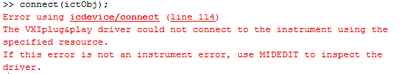

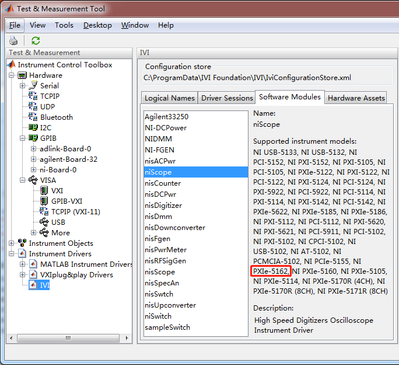
But on Matlab website, there is no PXIe-5162 in Hardware Support, as follow.

12-03-2019 08:07 AM
- Mark as New
- Bookmark
- Subscribe
- Mute
- Subscribe to RSS Feed
- Permalink
- Report to a Moderator
Hi,
May you please try to follow below guide to connect to 5162 and follow the naming conventions.
https://www.mathworks.com/help/instrument/examples/fetch-waveforms-through-niscope-matlab-instrument...
Otherwise you may use python/LV code to interact with 5162 and call it from Matlab.
https://nimi-python.readthedocs.io/en/master/
10-14-2020 08:00 AM
- Mark as New
- Bookmark
- Subscribe
- Mute
- Subscribe to RSS Feed
- Permalink
- Report to a Moderator
Hi Gevor,
Thank you very much.
I tried many times and finally found the right way to connect PXIe-5162.
When creating a MATLAB Instrument object, you should use the same name in 'icdevice' function as shown in Ni MAX. For example, the name in the following picture is 'OSCILLOSCOPE'. Then, you should do like:
%Create a MATLAB Instrument object
ictObj = icdevice('niScope.mdd', 'OSCILLOSCOPE', 'optionstring', 'simulate=0');
If you don't use the same name, you will get errors every time.
