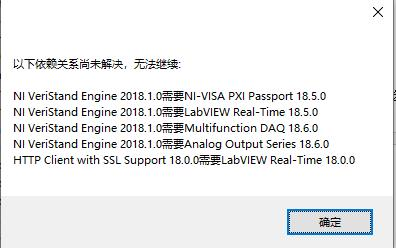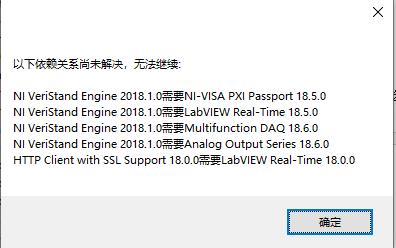- Subscribe to RSS Feed
- Mark Topic as New
- Mark Topic as Read
- Float this Topic for Current User
- Bookmark
- Subscribe
- Mute
- Printer Friendly Page
利用PXIe8880进行硬件在环仿真
06-09-2021 08:09 AM
- Mark as New
- Bookmark
- Subscribe
- Mute
- Subscribe to RSS Feed
- Permalink
- Report to a Moderator
我想将NI Veristand project导入PXIe-8880中运行并计算实时因子等信息。在上位机中安装了NI Veristand2018SP1,Labview2018,NI DAQ,NI VISA,Labview Run Time2018。在NI Verstand中指定实时控制器的IP地址后,点击运行,出现下面报错:
——————————————————
The VeriStand Gateway encountered an error while deploying the System Definition file.
Details:
Error -307853 occurred at Project Window.lvlib:Project Window.vi >> Project Window.lvlib:Command Loop.vi >> NI_VS Workspace ExecutionAPI.lvlib:NI VeriStand - Connect to System.vi
Possible reason(s):
NI VeriStand: The VeriStand Gateway was unable to establish a connection with the target. Confirm that the target is running and that the VeriStand Engine successfully has started. If you still cannot connect to the target, use MAX to reinstall the NI VeriStand Run-Time Engine to the target.
=========================
NI VeriStand: Server TCP Interface.lvlib:TCP Connection Manager.vi:7430001
<append>=========================
NI VeriStand: Error 63 occurred at Server TCP Interface.lvlib:TCP Connection Manager.vi:7430001中的打开TCP连接
Possible reason(s):
LabVIEW: (Hex 0x3F) 串行端口接收缓冲区溢出。
=========================
LabVIEW: (Hex 0x3F) 服务器关闭了网络连接。
Target: 169.254.53.25
* * * * * * * * * * * * * * * * * * * * * * * * * * * * * * * * * * * * * *
?Unloading System Definition file...
————————————————
查找相关帖子,说是因为没有安装NI Veristand Engine,然后我在远程系统/软件/添加或删除进行安装,出现如下错误
安装NI-VISA PXI passport时又出现其它相关组件。
请问驱动安装顺序有什么要求?或者说应该安装哪些驱动,版本有什么要求?
已安装驱动如下,图中全部已安装: