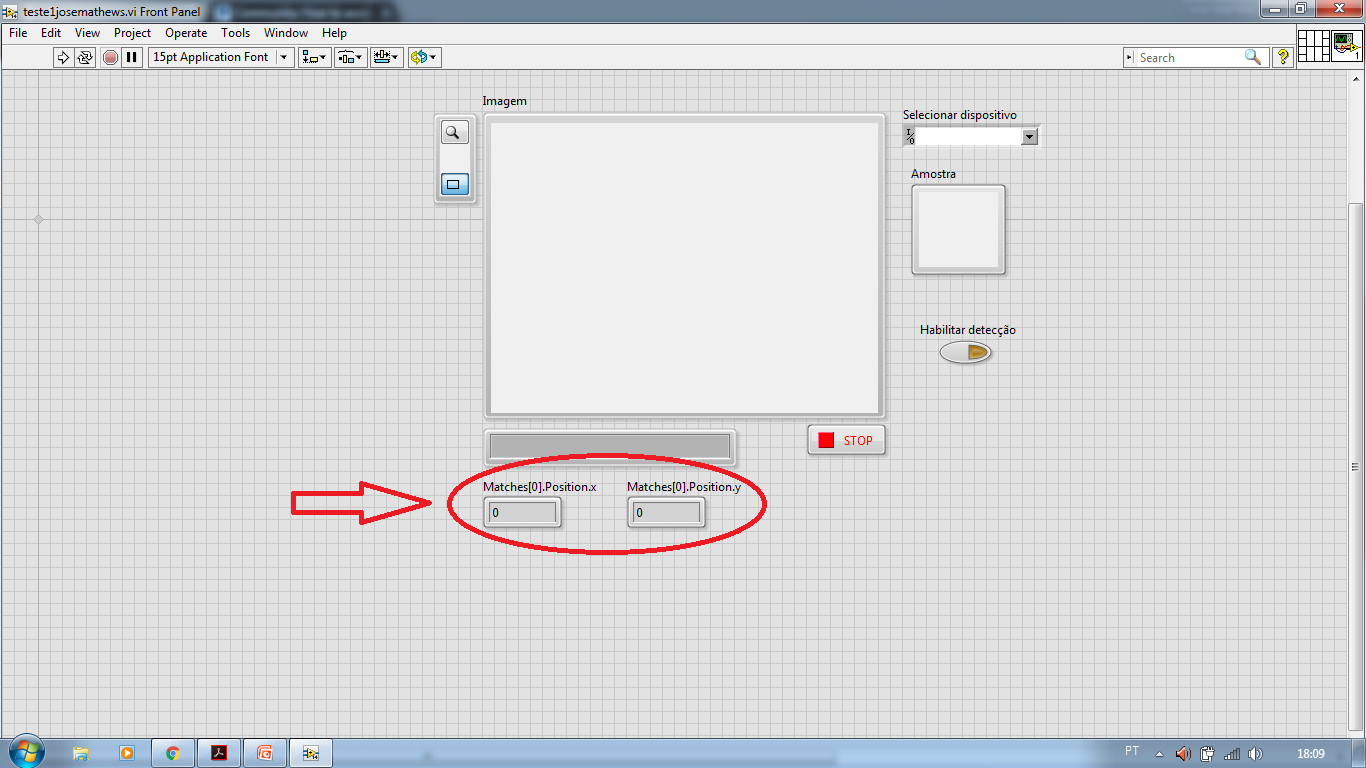- Subscribe to RSS Feed
- Mark Topic as New
- Mark Topic as Read
- Float this Topic for Current User
- Bookmark
- Subscribe
- Mute
- Printer Friendly Page
How to access a variable from one VI to another in the same project?
03-07-2016 12:44 PM
- Mark as New
- Bookmark
- Subscribe
- Mute
- Subscribe to RSS Feed
- Permalink
- Report to a Moderator
Well, let me try to be more specific on the problem.... In fact I have two concerns about the project I'm currently on. To start off with, what I'm working on is an application that tracks a laser point based on a USB camera input and sends the x and y coordinates to a RIO sb9636 evaluation board. My intention is to show up the coordinates in real time, but I'm facing some trouble currently. First one is I don't know how to export the variable AND show it on the LCD screen simultaneously. How am I able to do this?
03-11-2016 03:57 PM
- Mark as New
- Bookmark
- Subscribe
- Mute
- Subscribe to RSS Feed
- Permalink
- Report to a Moderator
What format do you want to display it as on the LCD? Something like "X: xx Y: xx", where xx are the coordinates? You will likely need to acquire the camera input in one loop and then transfer it to another loop (queues or RT FIFOs are options for that transfer) where you can use the LCD driver API to write to the screen. In the tutorial code that comes with the eval kit, the real-time code has a loop that writes text to the screen either on one or two lines, depending how you want to display it. It won't be exactly simultaneous, is ms delay acceptible?
NI Hardware and Drivers Product Manager
Certified LabVIEW Architect
03-12-2016 03:12 PM
- Mark as New
- Bookmark
- Subscribe
- Mute
- Subscribe to RSS Feed
- Permalink
- Report to a Moderator
ms delay is acceptable once I know how much delay there is happening, since I need to act based on this information. Well, so far I'm using a usb camera, but I'm afraid I'll need to use an IP camera in the final version.. I'll attach 2 pics showing where I get the values from on either the VI and the block diagram. Could you tell me a little more about aquiring in one loop and ending to another? I'd appreciate if you could tell me how to find the LCD code for writing in real time..