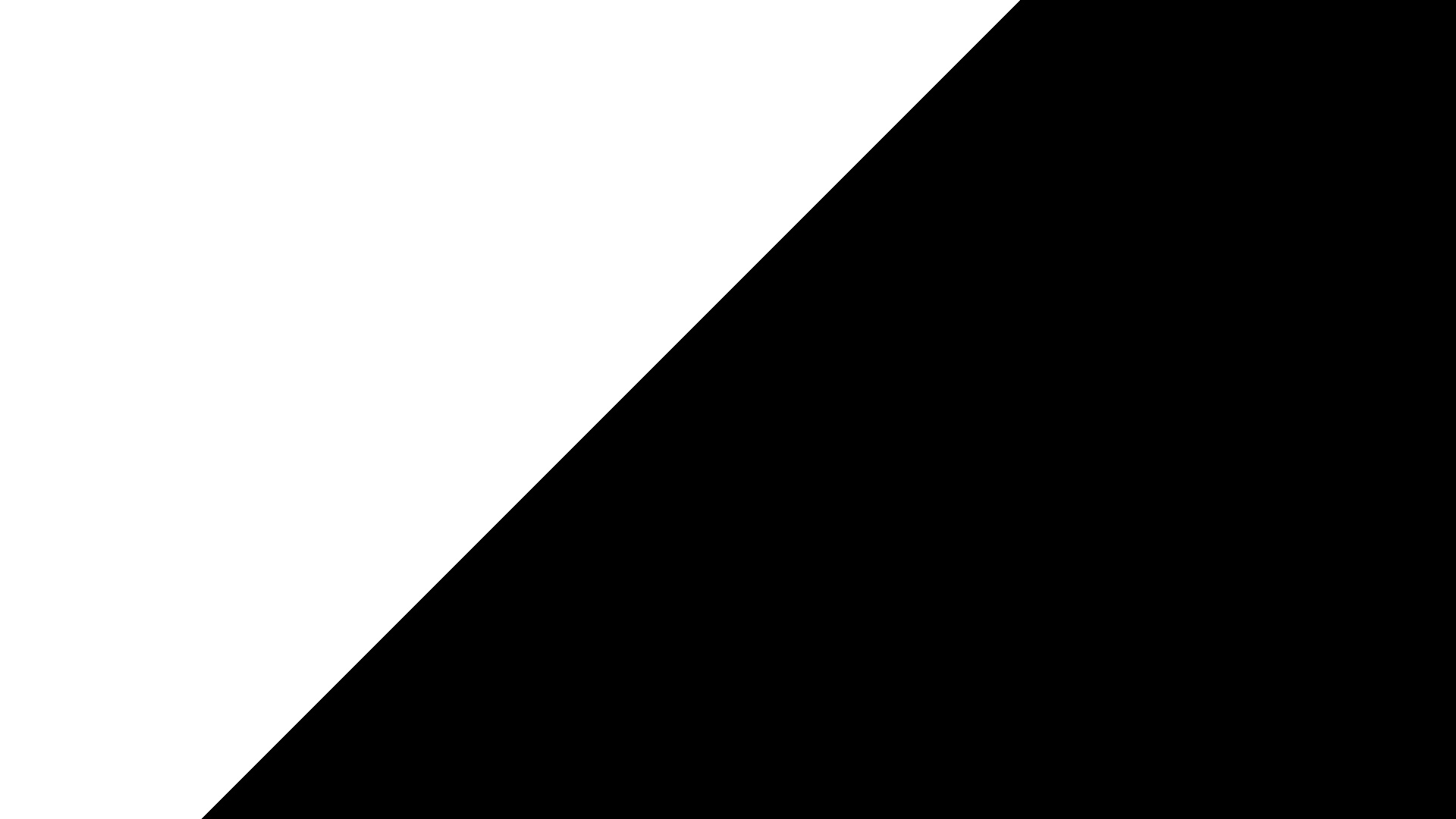- Subscribe to RSS Feed
- Mark Topic as New
- Mark Topic as Read
- Float this Topic for Current User
- Bookmark
- Subscribe
- Mute
- Printer Friendly Page
- « Previous
-
- 1
- 2
- Next »
PQA Blockiness
07-17-2014 09:12 AM
- Mark as New
- Bookmark
- Subscribe
- Mute
- Subscribe to RSS Feed
- Permalink
- Report to a Moderator
I created my video, I coded it and I tested it, when I sent the video with privder single AVI the SSIM was 1 all the time but I sent the same video through set-top-box other images have 0.95 SSIM but when the next images appears SSIM is lower for first image it is like 0.45, second (black frame) 0.3 and third 0.6.
07-18-2014 10:29 AM
- Mark as New
- Bookmark
- Subscribe
- Mute
- Subscribe to RSS Feed
- Permalink
- Report to a Moderator
I also created an AVI with those sample images, and got SSIM scores of all 1. Based on this, I think the software should work as expected, and we should focus on your setup.
I think the most important thing is to ensure you are capturing all of your frames, and that your videos are syncing up.
1) For your hardware capture, make sure you are using "Buffered Stream". This ensures that you are capturing all of the frames without losing any.
2) You should be using video triggers to ensure that you start your SSIM compare at the same point in software (from your reference) as what is streaming in. If you're using a simple video like this, it could be challenging without using frame counters.
2a) Note that you can have PQA add frame counters to your video for you from the AVI Output processor. You can then use the OCR video trigger to read these and trigger on the same starting frame. You can find the char set file you need at <Public Documents>\National Instruments\NI PQA\Configurations.
3) After that, I would make sure that your set top box isn't dropping or duplicating frames, which would cause the reference to fall out of sync with the incoming.
4) Your set top box could be introducing its own compression when replaying, which would explain the degradation in quality. Typically we don't expect to get a perfect score of 1 from SSIM when acquiring from a DUT. Typically .95-.98 is what we'll see for a good capture without problems.
There shouldn't be anything inherently different in PQA for capturing from an AVI as opposed to your DUT. They both get stored as an image, and then processed by the same functions, that's why I would look further at your setup first.
National Instruments
Product Owner - ni.com Chat
07-21-2014 02:24 AM
- Mark as New
- Bookmark
- Subscribe
- Mute
- Subscribe to RSS Feed
- Permalink
- Report to a Moderator
Thanks! Yes, I think that my set-top-box is introducing degradation problems when it decodes video.
08-05-2014 02:32 AM
- Mark as New
- Bookmark
- Subscribe
- Mute
- Subscribe to RSS Feed
- Permalink
- Report to a Moderator
I found the reason why my black frames have low SSIM. It is because my reference video is done with a color space RGB (0-255) and by default my HDMI set-top-box output gives video in color space RGB (16-235). I dont really know how to create a reference video with color space RGB (16-235) or change my set-top-box settings for color space RGB(0-255).
08-05-2014 10:09 AM
- Mark as New
- Bookmark
- Subscribe
- Mute
- Subscribe to RSS Feed
- Permalink
- Report to a Moderator
National Instruments
Product Owner - ni.com Chat
08-06-2014 03:52 AM
- Mark as New
- Bookmark
- Subscribe
- Mute
- Subscribe to RSS Feed
- Permalink
- Report to a Moderator
Hi,
when I try to start my sequence test on TestStand including PQA modules, I get next error "Error executing substep 'Pre'. IMAQ AVI Open". Why do I get this error?
08-06-2014 02:18 PM
- Mark as New
- Bookmark
- Subscribe
- Mute
- Subscribe to RSS Feed
- Permalink
- Report to a Moderator
It could be for a variety of reasons, but the most likely is that you have selected the AVI Provider, and the file is missing, or is unplayable. Open the PQA configuration panel for that step and ensure you can run an acquisition.
National Instruments
Product Owner - ni.com Chat
08-07-2014 02:20 AM
- Mark as New
- Bookmark
- Subscribe
- Mute
- Subscribe to RSS Feed
- Permalink
- Report to a Moderator
I'm sure that file is there, but I think it could be that "vision acquisition software" is missing. Am I right?
08-07-2014 10:07 AM
- Mark as New
- Bookmark
- Subscribe
- Mute
- Subscribe to RSS Feed
- Permalink
- Report to a Moderator
The PQA install includes everything you need to run, including the Vision components. In PQA 1.6 there is a known corner case licensing issue if you have installed Vision Development Module, but let its trial license expire, but this should have only affected calling PQA in LabVIEW 2011, not any other environment. Please make sure that you can run your step from the configuration panel. Also, ensure that nothing else is trying to access that file at the same time. Double check to make sure it is not set to read-only, there is another known issue with read-only files, but it was only known to affect using the Disk Buffer.
National Instruments
Product Owner - ni.com Chat
- « Previous
-
- 1
- 2
- Next »