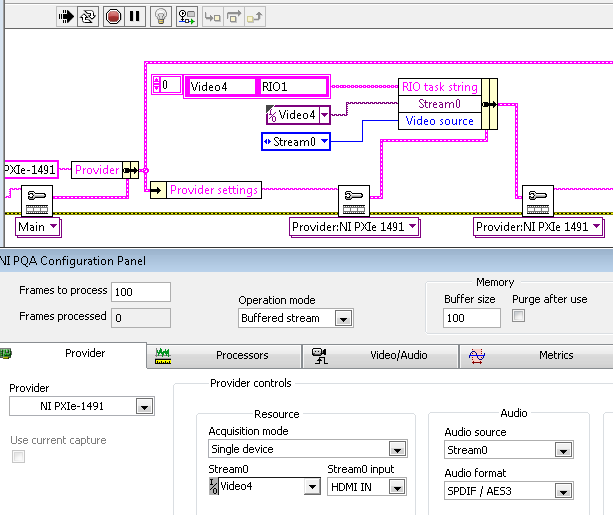- Subscribe to RSS Feed
- Mark Topic as New
- Mark Topic as Read
- Float this Topic for Current User
- Bookmark
- Subscribe
- Mute
- Printer Friendly Page
Changing NI PQA PXIe-1491 Provider Setting During Run Time
06-26-2013 02:38 PM
- Mark as New
- Bookmark
- Subscribe
- Mute
- Subscribe to RSS Feed
- Permalink
- Report to a Moderator
I'm posting this question here because VideoMaster and AudioMaster are the closest things related to PQA; I couldn't find the PQA forum location so here it goes.
I have a requirement that our software needs to change the PXIe-1491 video source programmatically, this is because we have 4 1491s in one PXIe chassis and I want to be able to switch between 1491s during run time. Previously I would switch 1491s by adjusting the configuration file, although at the moment this will not suffice. By the way I have already created help ticket with NI which is 2029965.
After using the PQA LabVIEW API to make this happen I realized that I kept receiving the following error:
Below is a sample VI that shows what I'm trying to do, I have also attached it if someone needs to run it.
So I then dropped PQA GUI.vi before the PQA Start.vi to see what the settings are when trying to run PQA. Below is what I saw:
You will notice that the Stream0 is blank which explains why I'm seeing the error that I mentioned above. When I change the Audio Source or Video Source they appear to stick and show up in the GUI although nothing happens when I change the Stream0 in code.
06-27-2013 01:01 PM
- Mark as New
- Bookmark
- Subscribe
- Mute
- Subscribe to RSS Feed
- Permalink
- Report to a Moderator
Hi Daniel,
After working with our PQA R&D group this morning we were able to track down the cause of this issue. When programmatically setting the Stream0 (or Stream1) resource, you have to also set the RIO task string so that the name you are selecting is included there, otherwise the PQA API won't recognize it as a valid name. If you edit your code to be formatted similar to what I'm showing below I believe you will see that Stream0 input populate into the GUI when you call the niPQA GUI VI.
This is supposed to be a safety check to make sure that you are connecting to the correct devices for your test, but it can cause issues with the LabVIEW API if you don't set the RIO task string because you may be checking your device names against an empty array.
Let me know if this works on your end as well.
Best Regards,
Peter W.
06-27-2013 03:30 PM
- Mark as New
- Bookmark
- Subscribe
- Mute
- Subscribe to RSS Feed
- Permalink
- Report to a Moderator
Thanks for the response, this appears to work!