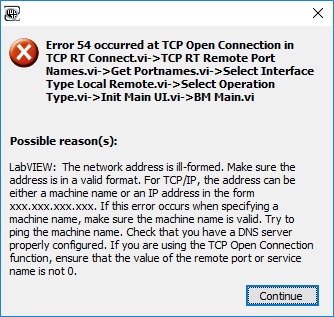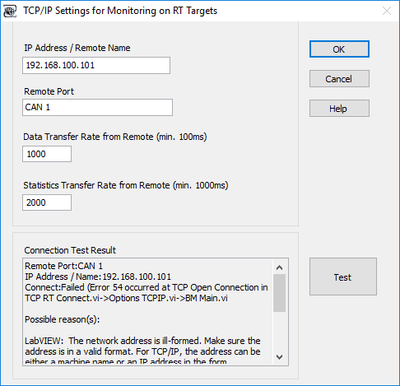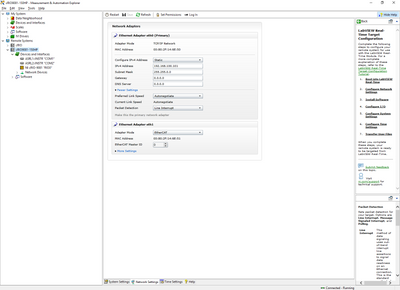- Subscribe to RSS Feed
- Mark Topic as New
- Mark Topic as Read
- Float this Topic for Current User
- Bookmark
- Subscribe
- Mute
- Printer Friendly Page
XNET Bus Monitor Tool from VeriStand Workspace connection problems
Solved!02-06-2020 10:06 AM
- Mark as New
- Bookmark
- Subscribe
- Mute
- Subscribe to RSS Feed
- Permalink
- Report to a Moderator
VeriStand 2017SP1 / Windows 10 PC / cRIO-9081 with NI-9862 in my project
My CAN port is configured correctly and I am seeing correct CAN data in the VeriStand UI Manager when the project is deployed.
I have some troubleshooting and would like to try to use the XNET Bus Monitor rather than bringing in a VECTOR CANcase.
With my VeriStand project deployed to the RT Target, I access XNET Bus Monitor Tool from the VeriStand Workspace. It auto-detects my IP address and CAN Port properly.
When I select Scan for Interfaces,
The Error 54 does not make sense to me because the host PC is connected properly to the RT Target [cRIO-9081] and the IP address is correct. I've I've also tried to use the XNET Bus Monitor Tool from VeriStand Workspace without the project deployed.
Error when testing connection result in XNET Bus Monitor Tool:
I believe my network settings are configured correctly.
https://www.ni.com/getting-started/set-up-hardware/compactrio/static-ip
Solved! Go to Solution.
05-31-2020 03:33 PM
- Mark as New
- Bookmark
- Subscribe
- Mute
- Subscribe to RSS Feed
- Permalink
- Report to a Moderator
Hello
You want to use XNET Bus Monitor Tool in parallel?
If yes then have you seen this document?
The best way to thank, is to give KUDOS
06-03-2020 03:19 PM
- Mark as New
- Bookmark
- Subscribe
- Mute
- Subscribe to RSS Feed
- Permalink
- Report to a Moderator
Thank you for that suggestion - I did also try it in Subordinate mode, without success - same error.
I also tried calling the XNET Bus Monitor from MAX while the VeriStand project is deployed.
I wonder if the issue is the VeriStand Scan Engine for EtherCAT custom device, which I am using. Also, the cRIO-9081 requires a FPGA bitfile, to use an XNET module in the chassis.
06-04-2020 02:04 AM
- Mark as New
- Bookmark
- Subscribe
- Mute
- Subscribe to RSS Feed
- Permalink
- Report to a Moderator
Hello ATarman,
Do you get same errors when you use examples or other projects?
The best way to thank, is to give KUDOS
07-13-2020 02:14 PM
- Mark as New
- Bookmark
- Subscribe
- Mute
- Subscribe to RSS Feed
- Permalink
- Report to a Moderator
I recently upgraded from v2017 to 2019R2. I used Open Legacy Project and ran the same project in v2019.
In 2019, I am able to use the XNET Bus Monitor Tool with this project.