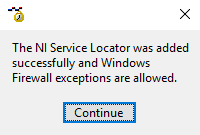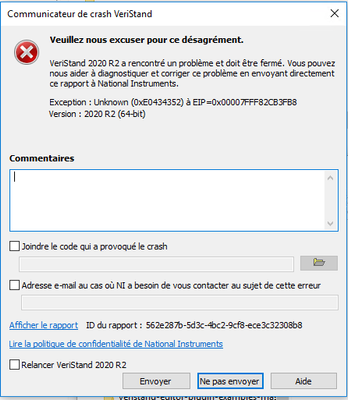- Subscribe to RSS Feed
- Mark Topic as New
- Mark Topic as Read
- Float this Topic for Current User
- Bookmark
- Subscribe
- Mute
- Printer Friendly Page
Veristand crash 0xE0434352
07-30-2020 09:47 AM
- Mark as New
- Bookmark
- Subscribe
- Mute
- Subscribe to RSS Feed
- Permalink
- Report to a Moderator
When i start Veristand i got this error :
I tried different things :
- restart Veristand
- retsart PC
- repair Veristand
- delete %temp%
- delete all Veristand project and VCDs....
without success
Finally, in Windows go to Configuration pannel/Identification manager/ we supressed all registered passwords.
And it works again.
07-31-2020 03:44 AM
- Mark as New
- Bookmark
- Subscribe
- Mute
- Subscribe to RSS Feed
- Permalink
- Report to a Moderator
After investigation, we managed to reproduce the problem
When you open the Real Time Trace Viewer, a popup appear :
If you click on Add you got this message
After this if you close the Real Time Viewer, you will not be able to start Veristand again.
By the way, all traces i have made were empty... did anybody already made a trace in Linux_RT ?
08-05-2020 01:22 AM - edited 08-05-2020 01:26 AM
- Mark as New
- Bookmark
- Subscribe
- Mute
- Subscribe to RSS Feed
- Permalink
- Report to a Moderator
This still happens in VS2020R2, running on Windows 10
The crash happens just after the start of the product, when the main windows has been displayed at the moment when VeriStand normally displays the Windows' Proxy Login dialogue (due to our company network architecture I suppose).
The crash seems to be related to a (any?) network access on a company intranet that is secured by a proxy/firewall (in our case a sso proxy) as soon as a "localhost" Windows identification entry has been saved in the Control Panel\All Control Panel Items\Credential Manager.
This is an issue because most of our customers uses such kind of networks, and no more full private ones.
Note: because of this network policies the "SEND" option in the crash windows does not work as it should go through the proxy.