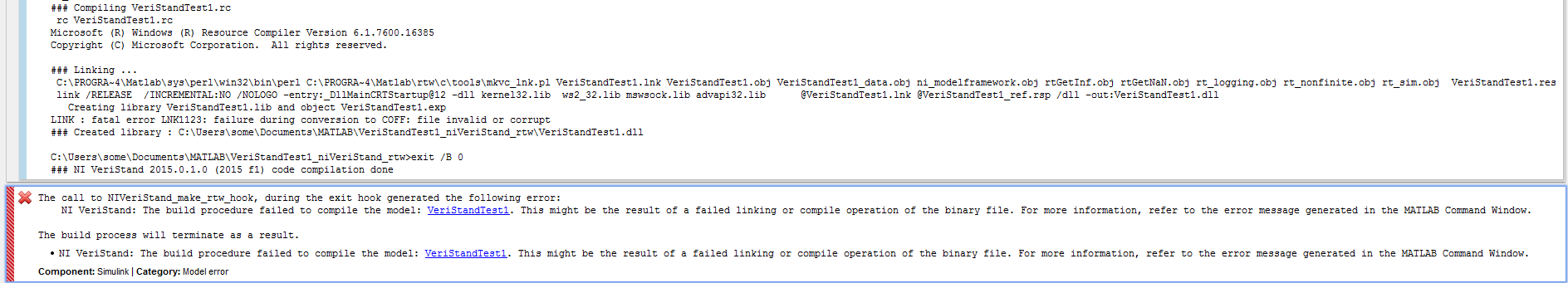- Subscribe to RSS Feed
- Mark Topic as New
- Mark Topic as Read
- Float this Topic for Current User
- Bookmark
- Subscribe
- Mute
- Printer Friendly Page
- « Previous
-
- 1
- 2
- Next »
Problem with creating a DLL model from Simulink
07-07-2016 12:59 AM
- Mark as New
- Bookmark
- Subscribe
- Mute
- Subscribe to RSS Feed
- Permalink
- Report to a Moderator
Hi Nestor
Thanks for your reply. I'm using VeriStand 2015 and Matlab 2016a. I know that the Matlab Version 2016a is not in the compatibility list but I hoped it still works :).
Cheers
Christian
08-09-2016 02:50 AM
- Mark as New
- Bookmark
- Subscribe
- Mute
- Subscribe to RSS Feed
- Permalink
- Report to a Moderator
Ok. Now I’ve installed Matlab R2015a, but the problem is still the same.
For example I’ve tried to make a simple model which contains only a “sine wave” and an “out” (like in the example from NI but without an “add” and “in”). I use NI VeriStand 2015 "Full Development System" and have activated the Toolkit "Model Generation" with the free license.
But the Error is still the same.
Maybe there is a simple error of mine because I’m new with VeriStand.
Thanks in advance,
Christian
08-11-2016 04:14 PM
- Mark as New
- Bookmark
- Subscribe
- Mute
- Subscribe to RSS Feed
- Permalink
- Report to a Moderator
I've definitely seen that LNK1123 error before and it was related to a VC++ compiler issue.
Are you using Windows SDK 7.1?
If so, try the following update:
https://www.microsoft.com/en-us/download/details.aspx?id=4422
Nadine
Nadine H.
Certified LabVIEW Developer | Certified TestStand Developer
08-12-2016 02:39 AM
- Mark as New
- Bookmark
- Subscribe
- Mute
- Subscribe to RSS Feed
- Permalink
- Report to a Moderator
Hi Nadine
Thanks for your reply and the hint. I’m using the Visual Studio 2010 but there was the problem. When I look on Matlab with the command mex –setup the c++ compiler is configured. But if I tried to make a simple hello world c – project in Visual Studio it failed. The Solution was to install the service pack for Visual Studio. Now everything works (with Matlab 2015).
Thanks again for your help!
Cheers
Christian
08-12-2016 09:01 AM
- Mark as New
- Bookmark
- Subscribe
- Mute
- Subscribe to RSS Feed
- Permalink
- Report to a Moderator
Nice, glad to hear it!
Nadine H.
Certified LabVIEW Developer | Certified TestStand Developer
- « Previous
-
- 1
- 2
- Next »