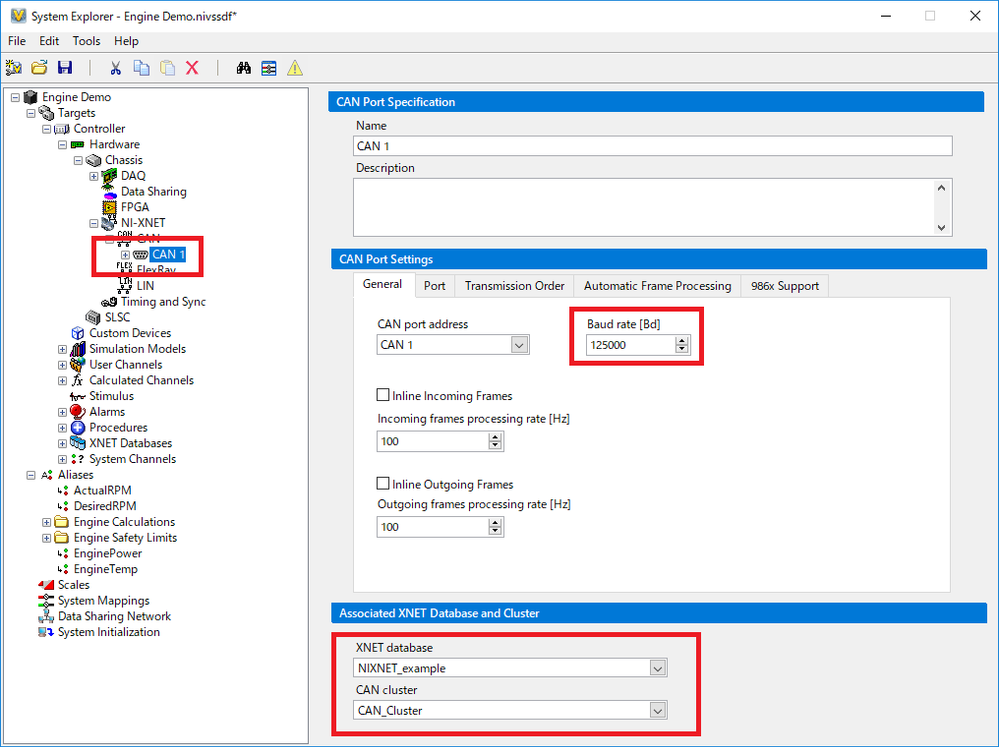- Subscribe to RSS Feed
- Mark Topic as New
- Mark Topic as Read
- Float this Topic for Current User
- Bookmark
- Subscribe
- Mute
- Printer Friendly Page
NI Veristand NI XNET with PXIe 8135 and PXI 8513 CAN card
06-10-2019 08:38 PM
- Mark as New
- Bookmark
- Subscribe
- Mute
- Subscribe to RSS Feed
- Permalink
- Report to a Moderator
Hello,
I am using PXIe 8135 embedded CPU with PXI 8513 can card. Now i am trying to set up my first veristand project
I see NI-MAX can show the card and functioning properly.
When i add CAN1 to N1-XNET devices on veristand with example database or the on i copied from another project. i get below message and never deployed !! What could be the reason. I have installed all the drivers properly ( similar to another working PXI setup).
it hangs at this message
Start Date: 6/11/2019 9:33 AM
• Loading System Definition file: C:\PorscheIPB\CANonly\CANonly.nivssdf
• Initializing TCP subsystem...
• Starting TCP Loops...
• Connection established with target Controller.
• Preparing to synchronize with targets...
• Querying the active System Definition file from the targets...
• Stopping TCP loops.
Waiting for TCP loops to shut down...
• TCP loops shut down successfully.
• Unloading System Definition file...
• Connection with target Controller has been lost.
• Start Date: 6/11/2019 9:33 AM
• Loading System Definition file: C:\PorscheIPB\CANonly\CANonly.nivssdf
• Preparing to deploy the System Definition to the targets...
• Compiling the System Definition file...
• Initializing TCP subsystem...
• Starting TCP Loops...
• Connection established with target Controller.
• Sending reset command to all targets...
• Preparing to deploy files to the targets...
• Starting download for target Controller...
• Opening FTP session to IP 10.245.37.66...
• Processing Action on Deploy VIs...
it hangs here for long time and ................................................................................................................
• Deploying XNET database: DCM_7-24_DB
• Gathering target dependency files...
• Downloading CANonly.nivssdf [42 kB] (file 1 of 4)
• Closing FTP session...
* * * * * * * * * * * * * * * * * * * * * * * * * * * * * * * * * * * * * *
The VeriStand Gateway encountered an error while deploying the System Definition file.
Details:
Error 1 occurred at Project Window.lvlib:Project Window.vi >> Project Window.lvlib:Command Loop.vi >> NI_VS Workspace ExecutionAPI.lvlib:NI VeriStand - Connect to System.vi
Possible reason(s):
LabVIEW: An input parameter is invalid. For example if the input is a path, the path might contain a character not allowed by the OS such as ? or @.
=========================
NI-488: Command requires GPIB Controller to be Controller-In-Charge.
=========================
NI VeriStand: TCP Write in NI_FTP.lvlib:FTP Command.vi:5860050->NI_FTP.lvlib:FTP [MKD].vi:3150001->FTP.lvlib:FTP MKD Recursively.vi->System Definition Deployment.lvlib:FTP Target Files.vi->System Definition Deployment.lvlib:Check and Deploy Files.vi->System Definition Deployment.lvlib:Deploy Target Files.vi->System Definition Deployment.lvlib:Deployment Dialog.vi->NI VeriStand Server.lvlib:NI VeriStand Server.vi->NI VeriStand Gateway.lvlib:VeriStand Server Wrapper.vi
* * * * * * * * * * * * * * * * * * * * * * * * * * * * * * * * * * * * * *
• Sending reset command to all targets...
• Stopping TCP loops.
Waiting for TCP loops to shut down...
• TCP loops shut down successfully.
• Unloading System Definition file...
• Connection with target Controller has been lost.
Can you please help ? what is going on here ?
06-11-2019 03:09 AM
- Mark as New
- Bookmark
- Subscribe
- Mute
- Subscribe to RSS Feed
- Permalink
- Report to a Moderator
Hi, the error said that the file you specified couldn't be found on your PC...
When you change the file to following example, do you see the same error?
C:\Users\Public\Documents\National Instruments\NI-XNET\Examples\NIXNET_example.xml
And check red squared configuration, correctly configured.