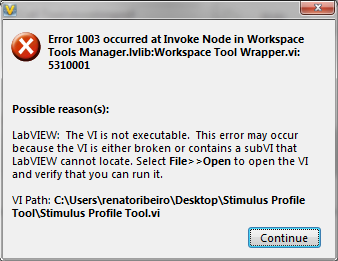- Subscribe to RSS Feed
- Mark Topic as New
- Mark Topic as Read
- Float this Topic for Current User
- Bookmark
- Subscribe
- Mute
- Printer Friendly Page
Manage XML files in Custom Workspace tool
Solved!04-16-2015 03:06 AM
- Mark as New
- Bookmark
- Subscribe
- Mute
- Subscribe to RSS Feed
- Permalink
- Report to a Moderator
Hello,
I developed a workspace tool that was working until I add to it the XML VIs from File I/O >> XML >> XML Parser.
I can not add any VI from this pallet to my worksapce tool. I get an error when try to open the workspace tool if any of those VIs are inside my tool.
The erro is:
In my workspace tool i need to open/create/edit and save XML files.
I am abble to use Proprety Nodes and Invoke Node for this kind of files. And i already replace all NI_XML.lvlib VIs for property nodes and invoke nodes. But there are 2 VIs that actually I'm still can't find the solution for them.
That are the NI_XML.lvlib:New.vi and the NI_XML.lvlib:Close.vi because they are password protected.
Do anyone have the idea how to solve this?
I saw that some VIs from this XML pallet are using a dll. For example the NI_XML.lvlib:Get First Matched Node.vi that inside is using the DOMUserDefRef.dll.
I saw the functions of this dll and there are one for close that might be the one that they are using inside the Close.vi. The function is DUXDocumentClose.
I need this because u can't close a XML reference with Close Reference.vi.
I need to replace this 3 VIs.
Solved! Go to Solution.
04-16-2015 03:18 AM
- Mark as New
- Bookmark
- Subscribe
- Mute
- Subscribe to RSS Feed
- Permalink
- Report to a Moderator
You need to create source distribution, that will put all the dependency subvi to llb placed in the same folder as tool.
Tool is invoked through NI VeriStand.exe, so it doesn't have access to dependencies in LV folder.
CLA, CTA, CLED
04-16-2015 03:51 AM
- Mark as New
- Bookmark
- Subscribe
- Mute
- Subscribe to RSS Feed
- Permalink
- Report to a Moderator
Hi thank you for your fast repply.
Yes I already think in something like that. But there is another problem if i do that.
This tool is receiving commands from one workspace costum control and from a stimulus profile step ("Send Workspace Tool").
And the step that can sent commands to the workspace tool only an VI can be passed. So I can not create a source distribution.
But yet i tryed what u said and get the same error.
04-16-2015 06:41 AM
- Mark as New
- Bookmark
- Subscribe
- Mute
- Subscribe to RSS Feed
- Permalink
- Report to a Moderator
You can do it in the way, that main vi is alone as .vi. The dependencies should go to llb in the same folder as main vi.
You can look at some of the tools here: https://github.com/NIVeriStandAdd-Ons/
CLA, CTA, CLED
04-16-2015 07:09 AM - edited 04-16-2015 07:11 AM
- Mark as New
- Bookmark
- Subscribe
- Mute
- Subscribe to RSS Feed
- Permalink
- Report to a Moderator
I already tryed that minutes ago when you told that I should use llb.
But still when I try to open the tool get the same error.
I do you know how can I see the dll function parameters?
I think this may be the only solution.
I attached a simple workspace tool project that have a Main.vi that you may add to your workspace tools. And a XML.llb that have a vi that only open, load, read, save and close an XML file.
Inside the the folder you also the XML.llb project inside the references.
Thank you
-----
Note:
I tested the XML vi alone and it works.
04-16-2015 07:14 AM
- Mark as New
- Bookmark
- Subscribe
- Mute
- Subscribe to RSS Feed
- Permalink
- Report to a Moderator
There is no build specification in your project. You need to add it.
Something like this
CLA, CTA, CLED
04-16-2015 07:30 AM
- Mark as New
- Bookmark
- Subscribe
- Mute
- Subscribe to RSS Feed
- Permalink
- Report to a Moderator
Thank you very much. Its working in the way your sayng.
Thank you for your help and all the time you spent.