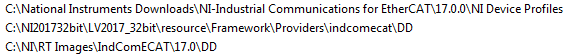- Subscribe to RSS Feed
- Mark Topic as New
- Mark Topic as Read
- Float this Topic for Current User
- Bookmark
- Subscribe
- Mute
- Printer Friendly Page
Importing 3rd Party ECAT Slave in Veristand 2017 fails with unknown error
Solved!10-17-2017 03:23 AM
- Mark as New
- Bookmark
- Subscribe
- Mute
- Subscribe to RSS Feed
- Permalink
- Report to a Moderator
I am trying to import my 3rd party Ethercat slaves into Veristand 2017, but xml files from different vendors all fail with the same error message: "The software cannot import the device profile. Refer to the NI-Industrial Communications for EtherCAT Help..."
I installed the Network Variable Engine and there should be no firewall. Deploying a project works well, also the fpga in the 9144 chassis are deploying fine. Any ideas?
Thanks in advance!
Solved! Go to Solution.
10-18-2017 03:30 AM - edited 10-18-2017 03:32 AM
- Mark as New
- Bookmark
- Subscribe
- Mute
- Subscribe to RSS Feed
- Permalink
- Report to a Moderator
Update, what I tried so far:
- New Project with no other components, doesn't import.
- Tried to import the files mentioned in this post (Beckhoff): https://forums.ni.com/t5/Motion-Control-and-Motor-Drives/3rd-party-EtherCAT-slave-Importing-XML-Devi...
- I checked for whitespace Start/End in the Name Tags mentioned here: http://digital.ni.com/public.nsf/websearch/2989174EA40C087786257A9B0039BFD4?opendocument&Submitted&&...
Still, no success
10-19-2017 03:09 AM
- Mark as New
- Bookmark
- Subscribe
- Mute
- Subscribe to RSS Feed
- Permalink
- Report to a Moderator
Same in Veristand 2016
10-19-2017 03:45 AM
- Mark as New
- Bookmark
- Subscribe
- Mute
- Subscribe to RSS Feed
- Permalink
- Report to a Moderator
Are you using Win 10? If so, have you tried the following KB?
http://digital.ni.com/public.nsf/allkb/2606F688B3CF3FD186258091000BC6A8
10-19-2017 04:21 AM
- Mark as New
- Bookmark
- Subscribe
- Mute
- Subscribe to RSS Feed
- Permalink
- Report to a Moderator
Thanks for the suggestion!
I have tried adding the xml files to the path suggested in the KB, unfortunately with no success.
I also copied the files to the "path to LabView"\resource\Framework\Providers\indcomecat\DD, no success.
I'm using Win7, the error appears already while importing the xml. Maybe the problem is also that I'm using Veristand, this solution was reported for LabView.
10-19-2017 04:35 AM
- Mark as New
- Bookmark
- Subscribe
- Mute
- Subscribe to RSS Feed
- Permalink
- Report to a Moderator
OK.
I see that you are able to use NI 9144 correctly. So I think the ESI of NI 9144 must work correctly. Can you find where is the ESI of NI 9144 on your PC? You can use Everything software (https://www.voidtools.com/) to find NI-9144slots.xml. Then open the location and check if your ESIs are already there. If not, copy all the necessary ESIs to the directory and close all NI software. Retry.
10-19-2017 05:16 AM
- Mark as New
- Bookmark
- Subscribe
- Mute
- Subscribe to RSS Feed
- Permalink
- Report to a Moderator
I copied the files to these three locations:
Unfortunately without any success. Thanks for the tip with the tool btw., looks quite handy.
10-20-2017 12:20 AM
- Mark as New
- Bookmark
- Subscribe
- Mute
- Subscribe to RSS Feed
- Permalink
- Report to a Moderator
I see. I would recommend you to contact National Instruments about this issue. Contact your local applications engineer so we can take a look at this further, as they can devote resources towards this issue.
10-20-2017 01:35 AM
- Mark as New
- Bookmark
- Subscribe
- Mute
- Subscribe to RSS Feed
- Permalink
- Report to a Moderator
Thanks for your help, I have done that. I will sum it up here for future reference as soon as it's resolved.
10-24-2017 02:40 AM
- Mark as New
- Bookmark
- Subscribe
- Mute
- Subscribe to RSS Feed
- Permalink
- Report to a Moderator
I managed to add the slaves finally. Instead of importing the xml with "Manage 3rd-Party ECAT Slaves" I had to select "Auto-Detect Modules". Wheter this works only because I copied the xml to the LabView path remains unclear, as soon as I have further insight I'll share it here.