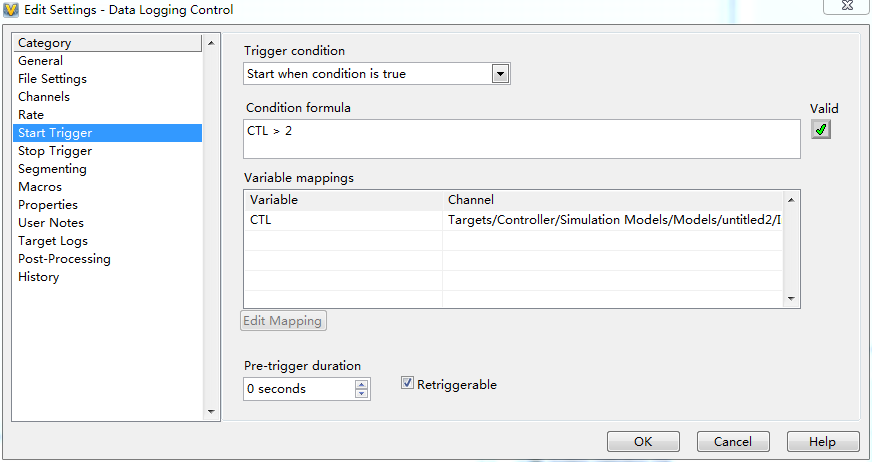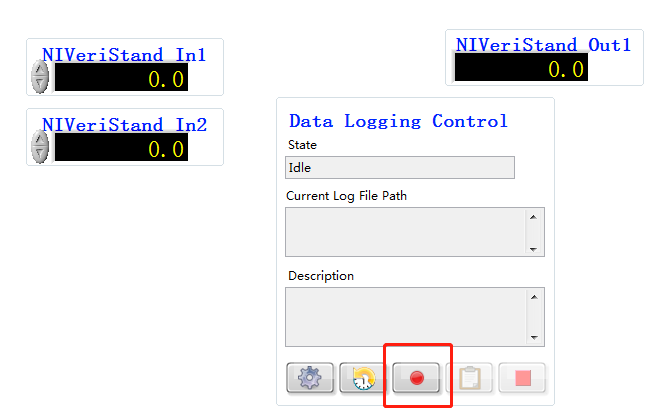- Subscribe to RSS Feed
- Mark Topic as New
- Mark Topic as Read
- Float this Topic for Current User
- Bookmark
- Subscribe
- Mute
- Printer Friendly Page
How to use the real 'auto log' function in User Interface
Solved!07-13-2018 03:34 AM
- Mark as New
- Bookmark
- Subscribe
- Mute
- Subscribe to RSS Feed
- Permalink
- Report to a Moderator
I put a 'Data Logging Control' box in User Interface ,and set the Start Trigger as below:
Then I runed this project and control the channel value(CTL) by LabVIEW though the interface between LaBVIEW and Veristand.
I found that this funtion was more in name than in reality, it was not really 'Auto Start', I also need to click the 'Start logging' button before it works. see in below:
I want to start logging just by control the channel ,without control clicking the button ,what shall I do ? thanks
Solved! Go to Solution.
12-12-2018 01:22 AM
- Mark as New
- Bookmark
- Subscribe
- Mute
- Subscribe to RSS Feed
- Permalink
- Report to a Moderator
Also keen to understand how to achieve this - is there a way to programmatically 'start' the data logging control post-deployment?
12-12-2018 08:00 AM
- Mark as New
- Bookmark
- Subscribe
- Mute
- Subscribe to RSS Feed
- Permalink
- Report to a Moderator
This is a modified version of what I am doing to log data with a trigger channel. In my case I log for 10 seconds when my trigger channel goes high, then reset and wait for it to trigger again. I tried to put some comments in so hopefully it will get you started.