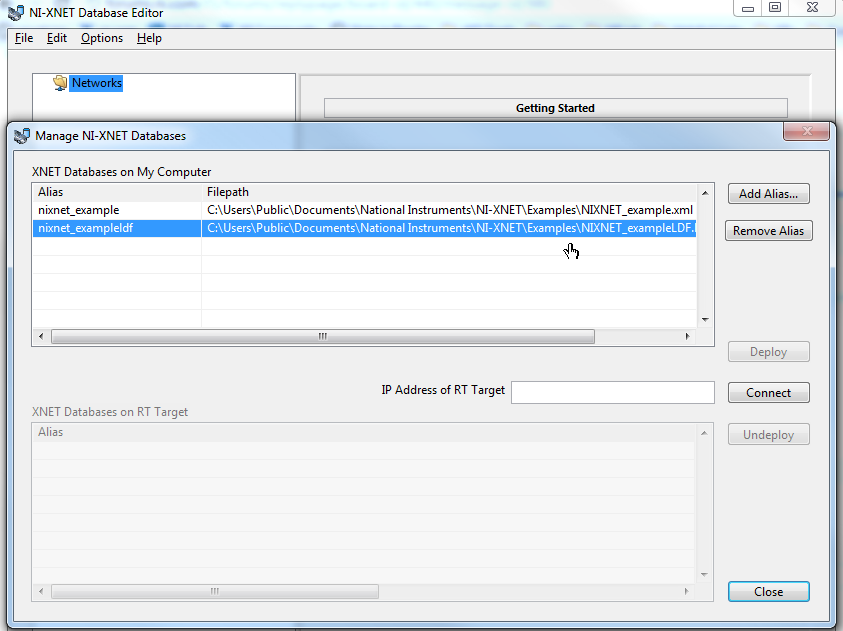- Subscribe to RSS Feed
- Mark Topic as New
- Mark Topic as Read
- Float this Topic for Current User
- Bookmark
- Subscribe
- Mute
- Printer Friendly Page
How do I move an XNET database in VeriStand 2010?
Solved!10-06-2011 02:38 PM
- Mark as New
- Bookmark
- Subscribe
- Mute
- Subscribe to RSS Feed
- Permalink
- Report to a Moderator
I'm using VeriStand 2010 and XNET 1.1.1 to test a device that is on LIN.
I need to move my files in the computer because the default location for VeriStand 2010 is different for Windows XP and Windows 7 ![]()
When I move all of my files, including the LIN Definition File (LDF), Veristand will no longer deploy the project to my target because it's looking in the original location for the LDF. I tried deleting the old LDF and adding it from the new location, but VeriStand says "The selected NI-XNET database is already assigned to another alias or the alias name already exist.", even though the file has been deleted.
So the question is, how do I point VeriStand to the NEW LOCATION for the SAME FILE??
Solved! Go to Solution.
10-06-2011 02:44 PM
- Mark as New
- Bookmark
- Subscribe
- Mute
- Subscribe to RSS Feed
- Permalink
- Report to a Moderator
jnclaker,
If you use the XNET Database Editor (Start»All Programs»National Instruments»NI-XNET), then you can remove the old alias and add the new location. This is done by going to File»Manage Aliases in the editor.
10-06-2011 02:49 PM
- Mark as New
- Bookmark
- Subscribe
- Mute
- Subscribe to RSS Feed
- Permalink
- Report to a Moderator
That was easy. Thanks!
11-03-2017 10:35 AM
- Mark as New
- Bookmark
- Subscribe
- Mute
- Subscribe to RSS Feed
- Permalink
- Report to a Moderator
Sorry if I reopen the discussion, but my question is closely related and can't be solved the same way.
I'm trying to copy my Veristand project to another machine, where I'll be using Veristand with an operator license. While I can update all the paths of the project, I get the same problem with XNET. Unfortunately, if I open XNET Database editor on the new machine, I don't have any of the aliases set, so it seems to me that they are stored somewhere on XNET's paths. I tried to look in C:/Users/Public/Public Documents/National Instruments/NI-XNET, but didn't have any luck there.
What is the path where the aliases and paths are stored? Is there an automated way to port the DB definitions?
11-03-2017 10:41 AM
- Mark as New
- Bookmark
- Subscribe
- Mute
- Subscribe to RSS Feed
- Permalink
- Report to a Moderator
C:\Users\All Users\National Instruments\NI-XNET\nixnetAlias.xml
11-03-2017 11:00 AM
- Mark as New
- Bookmark
- Subscribe
- Mute
- Subscribe to RSS Feed
- Permalink
- Report to a Moderator
Thanks a lot, I confused the ./All Users folder with the ./Public one, and didn't expect that a user configuration file would be in a hidden system folder... I wish it could be configurable but I doubt it.
11-03-2017 11:08 AM
- Mark as New
- Bookmark
- Subscribe
- Mute
- Subscribe to RSS Feed
- Permalink
- Report to a Moderator
you're welcome 🙂