- Subscribe to RSS Feed
- Mark Topic as New
- Mark Topic as Read
- Float this Topic for Current User
- Bookmark
- Subscribe
- Mute
- Printer Friendly Page
override sequence setting
06-27-2019 04:10 PM
- Mark as New
- Bookmark
- Subscribe
- Mute
- Subscribe to RSS Feed
- Permalink
- Report to a Moderator
Run Options Property, Result Recording Option is set to Enabled "override sequence setting)". This does not appear to override the sequence Result Recording Option. The sequence Option still persist. What am I missing here. The Station is set to generate report on the fly.
I really want to remove or keep out the Sequence header lines created in the report. Steps in the sequence need to generate the report.
Rich J
06-27-2019 04:30 PM
- Mark as New
- Bookmark
- Subscribe
- Mute
- Subscribe to RSS Feed
- Permalink
- Report to a Moderator
Instructions say override should work when the sequence property RunState.Sequence.DisableResults==True . Where should this property be set, Pre Post or what where...
07-05-2019 12:02 PM
- Mark as New
- Bookmark
- Subscribe
- Mute
- Subscribe to RSS Feed
- Permalink
- Report to a Moderator
Is this in the main sequence, or is this in a subsequence?
If you want to record a result from inside a subsequence the call to the subsequence also need to be recorded.
And it is also so that if you set the sequence result recording option it will only work for the steps inside the sequence. If the sequence is called as a subsequence the logging of the step which executes the call to the subsequence will be dependant on the calling sequences setting.
(As i have understood it.)
07-08-2019 08:47 AM
- Mark as New
- Bookmark
- Subscribe
- Mute
- Subscribe to RSS Feed
- Permalink
- Report to a Moderator
This is a subsequence executing steps. So if I understand what your saying, a subsequence must be recorded to the test report. This leaves a header in the test report that I'm trying to not show. (I didn't author the TS code but I'm making edits attempting to clean up the test report).
No work around for not reporting the subsequence while reporting the step test result?
07-30-2019 09:03 AM
- Mark as New
- Bookmark
- Subscribe
- Mute
- Subscribe to RSS Feed
- Permalink
- Report to a Moderator
That is correct, you will get a header for the subsequence.
Teststand adds the complete dataset collected in the subsequences Locals.Resultlist as step result in the main sequence Locals.Resultslist only if "Result Record Option" for the caller step is enabled.
It seems that it is possible to do a simple trick with setting Locals.Resultlist to be the same as the caller Locals.Resultlist at the beginning of the subsequence and the other way around at the end.
Attached is a sequence containing a subsequence in which this functionality is possible to enable and disable. It seems to work, but no guarantees on how stable it is.
A couple of older threads which may give leads to other solutions.
https://forums.ni.com/t5/NI-TestStand/How-to-eliminate-an-instance-of-quot-entering-a-sequence-call/...
https://forums.ni.com/t5/forums/forumtopicpage/board-id/330/message-id/28872/agent-type/internal-cra...
10-28-2019 09:41 AM
- Mark as New
- Bookmark
- Subscribe
- Mute
- Subscribe to RSS Feed
- Permalink
- Report to a Moderator
RolfO, if I set SeqCall1 to True DoAddToCallerResultList, I still get the indentation for step results in the report.
I also see from your links, the Sequence results are programmatically tied to the step results. What I don't follow is the TS result Recording Option "Enabled (override sequence setting)" that never works. When is this feature valid? It appears never.
I'm thinking another work around is to disable the indentation from the StyleSheet. There are instructions in help to "Add Sequence Call step results to reports without indentation".
10-28-2019 11:08 AM
- Mark as New
- Bookmark
- Subscribe
- Mute
- Subscribe to RSS Feed
- Permalink
- Report to a Moderator
Thanks for the feedback. As i mentioned, no guarantees, but it is still of interest to get information if it works or not.
You can disable "Result recording " for all test steps for a sequence by editing sequence properties (Edit->Sequence properties). In that dialog box it is possible to "Disable Result Recording for All Steps" by enabling the checkbox. Then for each seperate step in the sequence you can force it to disregard that common setting by setting "Result Recording Option" to "Enabled (override sequence setting)".
If you set SeqCall1 to True DoAddCalllerResultList i would expect you to get the results from that subsequence twice, not indented and indented.
How is the results for SeqCall 2 presented in your log, are they indented or not, or are they not present at all?
You need to use "DoAddCallerResultList" and "Result Recording Option" in the correct combination.
Use "Test: A", "Test: B" and "Test: C" as a help to see how many lines SeqCall1 and SeqCall2 inserts in the result.
10-28-2019 11:23 AM - edited 10-28-2019 11:26 AM
- Mark as New
- Bookmark
- Subscribe
- Mute
- Subscribe to RSS Feed
- Permalink
- Report to a Moderator
Set Seq 1 and Seq 2 to True, I get this for the Report, notice Seq 1 steps indent persist.
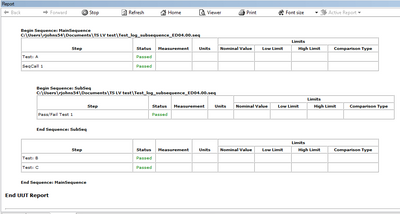
I'll try to modify the horizontal.xsl file to remove indentation, but currently I'm getting an error even after reverting to original file. https://forums.ni.com/t5/NI-TestStand/unable-to-load-xml-report-at-line-1-invalid-at-the-top-level-o... .
10-29-2019 04:15 AM - edited 10-29-2019 04:18 AM
- Mark as New
- Bookmark
- Subscribe
- Mute
- Subscribe to RSS Feed
- Permalink
- Report to a Moderator
I use TestStand 2012. It may be TestStand collects testresults differently in your version of TestStand. I have attached html result from my test of this.
.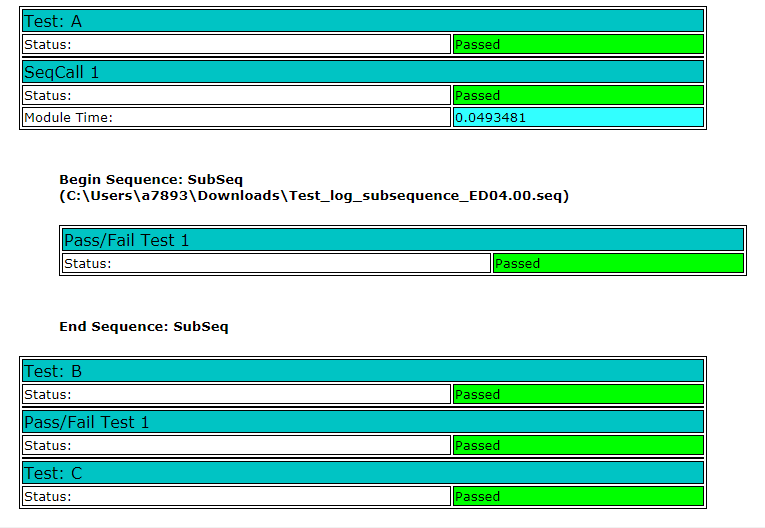
My test is also to simple and i did not test it fully. If i set the value DoAddToCallerResultList to true in call "SeqCall 1" logging of testresults crashes.
TestStand 2012 collects testresults in the Local variable Locals.Resultslist which is present in sequences/subsequences and my sequence exploit that. If an original new sequence in your TestStand version does not contain that variable my sequence will not work. But it may give you some ideas if you find out how testresults is collected in your TestStand version.
For me this have been useful, i now know that my solution may not be forward compatible. But i am sorry if i have given you to much uneccessery work by testing my solution/suggestion
10-29-2019 08:55 AM
- Mark as New
- Bookmark
- Subscribe
- Mute
- Subscribe to RSS Feed
- Permalink
- Report to a Moderator
@RolfO wrote:
You can disable "Result recording " for all test steps for a sequence by editing sequence properties (Edit->Sequence properties). In that dialog box it is possible to "Disable Result Recording for All Steps" by enabling the checkbox. Then for each seperate step in the sequence you can force it to disregard that common setting by setting "Result Recording Option" to "Enabled (override sequence setting)".
Thanks for the response, I noticed for a sequence, the sequence setting always overrides the steps regardless of the step(s) being set to Record Results Enabled "override sequence setting".
Editing the horizontal.xsl file by changing gIndentTables from True to False, 2 lines found, doesn't work either. I'm wondering if the TS needs to be saved or restarted for the new horizontal.xsl file to take effect. On the fly reporting show error loading until the test is completed Result file load in the TS Result Tab.
