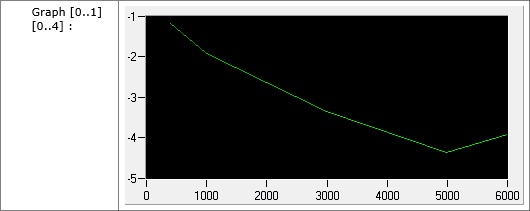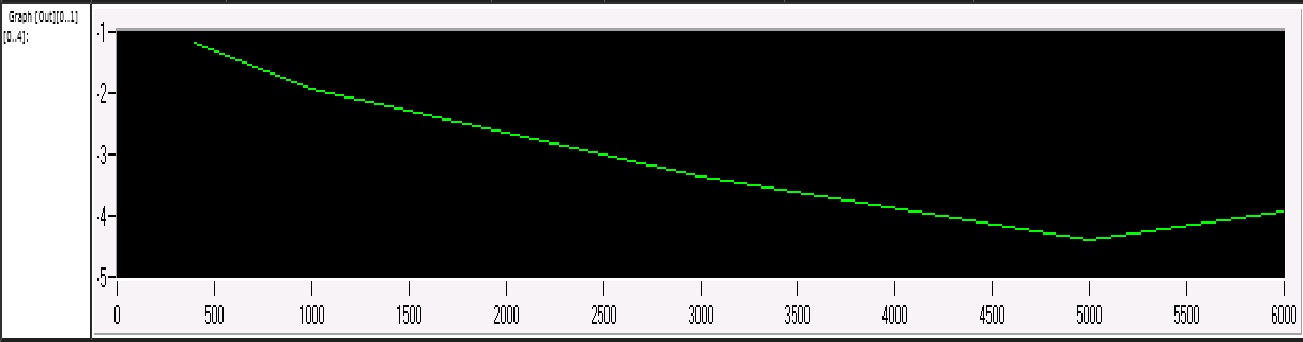- Subscribe to RSS Feed
- Mark Topic as New
- Mark Topic as Read
- Float this Topic for Current User
- Bookmark
- Subscribe
- Mute
- Printer Friendly Page
X-Y graphs not working with ATML 5 reports
Solved!03-29-2014 02:11 PM
- Mark as New
- Bookmark
- Subscribe
- Mute
- Subscribe to RSS Feed
- Permalink
- Report to a Moderator
I'm trying to display some results as a graph in my report (ATML5, TR5_Horizontal.xsl), but the "DataLayout" attribute doesn't seem to work - I've set this to "SingleX-MultipleY", but the graph is displaying the X data and Y data as two separate traces, with the graph X values set to the array index (which is the expected default behaviour if DataLayout is blank).
The graph is displayed correctly if I use the XML report format (horizontal.xsl).
It seems from other posts to the board that the recommended technique is to generate the graph in LabView and insert it into the report as a bitmap - I can do this instead, but it would simplify my code if the automatic graph generation were available.
Solved! Go to Solution.
04-01-2014 01:57 PM
- Mark as New
- Bookmark
- Subscribe
- Mute
- Subscribe to RSS Feed
- Permalink
- Report to a Moderator
Can you post the generated ATML 5 report which shows the problem along withe XML report which works?
Regards
Anand Jain
National Instruments
04-02-2014 05:06 AM
- Mark as New
- Bookmark
- Subscribe
- Mute
- Subscribe to RSS Feed
- Permalink
- Report to a Moderator
As requested.
04-02-2014 06:11 PM
- Mark as New
- Bookmark
- Subscribe
- Mute
- Subscribe to RSS Feed
- Permalink
- Report to a Moderator
Thanks for uploading the sample reports.
I am not abe to reproduce the issue and the graphs generated in both the attached reports are the same except that the width of the graphs being displayed are different as seen in the below images.
ATML 5.1 Report Graph
XML Report Graph
Regards
Srivinayaka Pandurangan
National Instruments
Srivinayaka
National Instruments
04-03-2014 03:43 AM
- Mark as New
- Bookmark
- Subscribe
- Mute
- Subscribe to RSS Feed
- Permalink
- Report to a Moderator
Thanks for the information - the problem therefore must be on my system, if the XML files are correct.
04-04-2014 09:27 AM
- Mark as New
- Bookmark
- Subscribe
- Mute
- Subscribe to RSS Feed
- Permalink
- Report to a Moderator
The difference might be the version of IE you are using. What version of IE is installed on your machine?
-Doug
04-04-2014 09:48 AM
- Mark as New
- Bookmark
- Subscribe
- Mute
- Subscribe to RSS Feed
- Permalink
- Report to a Moderator
I have IE8 (version 8.0.6001.18702, to be precise) installed on my machine.
It will not be possible (for corporate reasons) to upgrade it, in case that's the recommended solution.
04-08-2014 12:00 AM
- Mark as New
- Bookmark
- Subscribe
- Mute
- Subscribe to RSS Feed
- Permalink
- Report to a Moderator
Hi Tevildo,
I tried opening the reports you had uploaded with IE 8 and I still see the same behavior as seen in the snapshots I uploaded previously.
From the reports you have uploaded, it appears that you are not using the default stylesheets shipped with TestStand but using customized stylesheets from the user folder. Can you please tell if you have made any changes to the stylesheets? If so, can you please tell what are the changes you made, so that we can determine if those changes are resulting in the difference you see with the graphs generated by the reports in your machine?
Srivinayaka
National Instruments
04-10-2014 11:54 AM
- Mark as New
- Bookmark
- Subscribe
- Mute
- Subscribe to RSS Feed
- Permalink
- Report to a Moderator
The report displays correctly using the original TR5_Horizontal.xsl stylesheet. The incorrect display occurs when I use the stylesheets from this thread (with no additional modifications). I'll go back to using the original stylesheet and find an alternative display method for the text.
Thanks for your help.