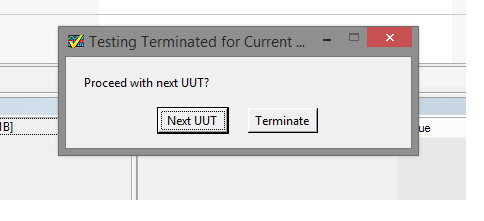- Subscribe to RSS Feed
- Mark Topic as New
- Mark Topic as Read
- Float this Topic for Current User
- Bookmark
- Subscribe
- Mute
- Printer Friendly Page
UUT Dialog Box after TerminateAll()
01-29-2016 02:11 AM
- Mark as New
- Bookmark
- Subscribe
- Mute
- Subscribe to RSS Feed
- Permalink
- Report to a Moderator
Good Moorning to Everybody,
I've searched a lot but I don't find any answer to my my problem (I work in another workstation with teststand with my collegue), I've found only this reference http://forums.ni.com/t5/NI-TestStand/Proceed-with-next-UUT/td-p/2098196.
In my sequence I've needed to terminate the sequence,using the command RunState.Execution.Terminate(), but after this I don't want the gui as shown in figure:
I've already tried to insert the preUUT callback and postUUT callback in order to hide the banner blue request.
How can I procede??
Best Regards
Francesco
01-29-2016 02:35 AM
- Mark as New
- Bookmark
- Subscribe
- Mute
- Subscribe to RSS Feed
- Permalink
- Report to a Moderator
Francesco,
the reference you found provides all required information already.
If you do not modify the sequence status ("Terminated") to some other status, the Execution Entry Point of the process model generates this dialog (Handle Termination). So besides of changing the sequence status in PostUUT callback, the second option is to customize the process model by e.g. removing that step Handle Termination.
Norbert
----------------------------------------------------------------------------------------------------
CEO: What exactly is stopping us from doing this?
Expert: Geometry
Marketing Manager: Just ignore it.
01-29-2016 02:38 AM
- Mark as New
- Bookmark
- Subscribe
- Mute
- Subscribe to RSS Feed
- Permalink
- Report to a Moderator
Thanks Norbert,
How can I modify removing that step Handle Termination in process model?
Cheers
01-29-2016 02:45 AM
- Mark as New
- Bookmark
- Subscribe
- Mute
- Subscribe to RSS Feed
- Permalink
- Report to a Moderator
The recommended way is to create a copy of the process model (sequence file) in the user-directory of TestStand. Do NOT modify the original process model file!
Also you might consider to rename the process model (e.g. "Custom_SequentialModel.seq)
In the copy, you can either remove the step (Test UUTs entry point sequence) or modify the precondition as such that a "normal" termination does not evaluate to TRUE for the precondition.
Norbert
----------------------------------------------------------------------------------------------------
CEO: What exactly is stopping us from doing this?
Expert: Geometry
Marketing Manager: Just ignore it.
01-29-2016 03:18 AM
- Mark as New
- Bookmark
- Subscribe
- Mute
- Subscribe to RSS Feed
- Permalink
- Report to a Moderator
OK but this solution is not goog for me.
How can I approch ith the first your suggestion, so I mean how can I change sequence status ("Terminated") after the TerminateAll?
Best Regarda Francesco
01-29-2016 04:08 AM
- Mark as New
- Bookmark
- Subscribe
- Mute
- Subscribe to RSS Feed
- Permalink
- Report to a Moderator
Francesco,
you have to verify in the callback that the status is indeed "Terminated".
Use RunState.Caller.RunState.Sequence.Main["MainSequence Callback"].Result.Status == "Terminated" for this.
Then use the same lookup string to modify that status.
Note that the Test UUT entry point will skip the dialog step which results in a "continue to next UUT" behavior. If you want to quit execution properly, set "ContinueTesting" to false.
Norbert
----------------------------------------------------------------------------------------------------
CEO: What exactly is stopping us from doing this?
Expert: Geometry
Marketing Manager: Just ignore it.