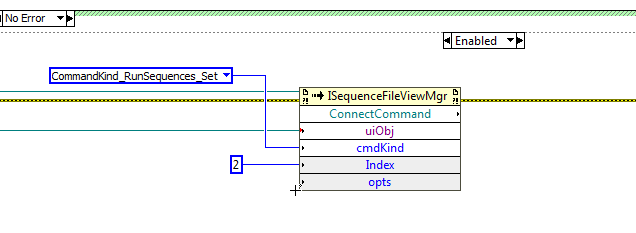- Subscribe to RSS Feed
- Mark Topic as New
- Mark Topic as Read
- Float this Topic for Current User
- Bookmark
- Subscribe
- Mute
- Printer Friendly Page
Teststand Operator Interface: CommandKind_RunSequences_Set doesnt work with Teststand 2016
Solved!05-03-2017 08:17 AM
- Mark as New
- Bookmark
- Subscribe
- Mute
- Subscribe to RSS Feed
- Permalink
- Report to a Moderator
CommandKind_RunSequences_Set
Hi all,
i would like to know if someone also experience the same issue:
1. I have created a Teststand OI (based on LabVIEW)
2. I have a Teststand's button on my OI:
- It shall be able connected to Sequence (index "x") in a Sequence File "dummy.seq".
Sequence (index "x") does: "Do this"
3. It works with:
LabVIEW 2012 - Teststand 2012
LabVIEW 2014 - Teststand 2014
LabVIEW 2015 - Teststand 2015
but not with
LabVIEW 2016 - Teststand 2016
4. Error -17500 occured once i connect button with "CommandKind_RunSequences_set", and set index "x".
See picture. In this case, my index x = 2
5. Once i removed/disable that function, my operator interface does work, but no extra button shown up as before.
6. I have modified also Simple UI example, by adding that function and i can confirm that it didn't work either.
Can someone please tell me if this is a bug or there is something i am not aware of any Teststand 2016's features?
Thanks,
Rajamodol
Solved! Go to Solution.
05-03-2017 09:16 AM
- Mark as New
- Bookmark
- Subscribe
- Mute
- Subscribe to RSS Feed
- Permalink
- Report to a Moderator
Rajamodol,
Yes, this bug was only recently discovered and is being tracked under CAR 643567. The TestStand team is currently investigating a fix for this.
The only workaround I've found is to use a native control for your button instead. Create a callback to handle the button event and use the API spawn a new execution for your specific sequence.
Trent
National Instruments
05-03-2017 09:42 AM
- Mark as New
- Bookmark
- Subscribe
- Mute
- Subscribe to RSS Feed
- Permalink
- Report to a Moderator
Well, i can't imagine how many teststand users, especially GUI developers, will be going to complain as we have to do an extra work for this things..
I can't confirm yet if using native control will work but thanks for your quick reply.
Thanks,
Rajamodol
05-04-2017 03:45 PM
- Mark as New
- Bookmark
- Subscribe
- Mute
- Subscribe to RSS Feed
- Permalink
- Report to a Moderator
In case it helps, I've attached a simple example. This is a modified shipping example with an event handler for a normal LabVIEW button with the following code:
If you'd rather pick the sequence by index instead of name, you could call GetSequence on the SequenceFile reference
Hope this helps!
Trent