From 04:00 PM CDT – 08:00 PM CDT (09:00 PM UTC – 01:00 AM UTC) Tuesday, April 16, ni.com will undergo system upgrades that may result in temporary service interruption.
We appreciate your patience as we improve our online experience.
From 04:00 PM CDT – 08:00 PM CDT (09:00 PM UTC – 01:00 AM UTC) Tuesday, April 16, ni.com will undergo system upgrades that may result in temporary service interruption.
We appreciate your patience as we improve our online experience.
09-25-2017 01:50 PM
I'm receiving a cryptic error when Building a deployment.
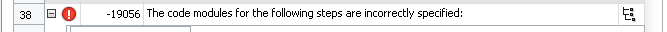
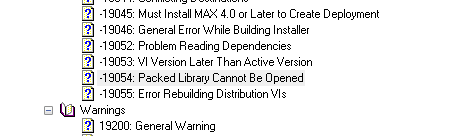
I have successfully ran the deployment utility before.
Any ideas?
09-25-2017 02:44 PM - edited 09-25-2017 02:46 PM
UPDATE:
Rebooted the development machine and build successful! ![]()
09-26-2017 09:10 AM
UPDATE:
If I close TestStand, LabVIEW, TestStand Deploy Utility then re-open I can build successful.
I would still like to know what error -19056 means but it is not my code thats the problem, something in memory is causing a problem.
09-27-2017 02:26 PM
@mwatkins,
I'll see if I can find anything on this internally. You might want to consider re-posting this in a new thread since the second post could have appeared as a solution / resolved thread and caused people to stop following.
Thank You,
Brandon C
Applications Engineer
=
10-03-2017 12:57 PM
Hi Brandon,
Any updates? I'm curious what that error # means and, of course, if I am doing something wrong that is causing the error.
thanks
10-04-2017 05:32 PM
@mwatkins,
The only history I could find of other people with this issue was somebody who noticed that the TestStand was calling the wrong code modules. They modified the code modules and he was able to deploy the sequence.
Was this working at one point and then stopped?
Could you double check that the correct code modules are being called?
Thank You,
Brandon
Applications Engineer
10-10-2017 10:04 AM
Was this working at one point and then stopped?
Like I said, the code modules are not being modified just have to use the workarounds to make it create the deployment.
Could you double check that the correct code modules are being called?
Yes they are.. 🙂
I was hoping you could find that error code -19056 means something specific. Thanks for looking into it
10-10-2017 10:29 AM
I'm actually going to have a chat with R&D to get some documentation for that error code, thank you so much for bringing this to our attention!
10-10-2017 11:24 AM
Unfortunately, there's not much specific about that error code- it just means that there is something wrong with the code module specified by the step. It will happen under the condition that LabVIEWModule.GetVIAbsolutePath returns false.
This doesn't sound too far off:
@mwatkins wrote:
...I would still like to know what error -19056 means but it is not my code thats the problem, something in memory is causing a problem.
It could be a conflict between app instances. You said the same VI is used in other sequences in the deployment - are they all specified in the same way (either with or without a project path)?
If you can figure out how to reproduce this issue in a shareable way, please attach the code and i'll look into improving error handling for this particular case.
-Trent
05-22-2018 03:56 PM
Hi,
Any more idea on this issue ?
I'm facing the same problem here !
On my side, It seems that it happens only to VI called without lv project path specified. Specifying a project path to these modules makes TestStand to hang if the LV adapter is set to RTE.
If set to LV IDE, the modification doesn't make LV to hang. So I've got to specify the lvproject, close TS, reopen TS, change the LV adapter to use the RTE. Then save the workspace, and then try to build. If a build fail (for any reason), I must restart the machine to make it work. But sometimes it is not sufficient, and I loose days trying to compile.
Again, the VI called are 100% runnable, nothing is broken, the analysis of the TSW and the sequences are OK. Error only happens when building the image.