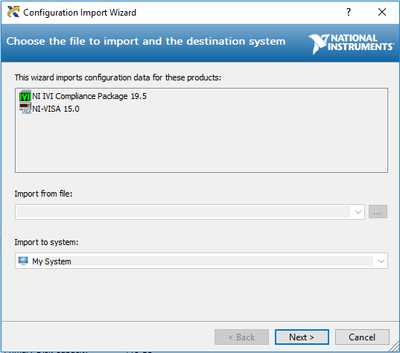- Subscribe to RSS Feed
- Mark Topic as New
- Mark Topic as Read
- Float this Topic for Current User
- Bookmark
- Subscribe
- Mute
- Printer Friendly Page
TestStand Deployment - Unable to find .NCE FILE
10-04-2018 08:37 PM
- Mark as New
- Bookmark
- Subscribe
- Mute
- Subscribe to RSS Feed
- Permalink
- Report to a Moderator
Hi. My testStand deployment has a "hardware configuration file" included. The deployment builds successfully. However, when I am installing it onto the target machine it is unable to find the hardware configuation file (.nce.). There is an error message that states "Can't import file. File not found". I wish there was more information I could provide other than that. But that is essentially it. Does anyone have any idea whey this error would be popping up. I am willing to provide more information if needed. Thanks. I am eager to get this resolved.
10-05-2018 06:08 PM
- Mark as New
- Bookmark
- Subscribe
- Mute
- Subscribe to RSS Feed
- Permalink
- Report to a Moderator
Hi,
Would you mind doing a preview of the file hierarchy and see if the .nce file will be saved into the folder it will be looking at? It seems that it's not being saved where the installer would look for.
Regards
10-06-2018 12:10 AM
- Mark as New
- Bookmark
- Subscribe
- Mute
- Subscribe to RSS Feed
- Permalink
- Report to a Moderator
Thanks for reply. Here is what I found out ..
1. .Deployment Utility does create a new .nce file at the specified location on the development machine.
3. On the deployment utility in the distributed files, I am unable to check to include the .nce file to be distributed. It won't let me check it. Not sure why.
4. The .nce file does not get copied to the target machine in the expected location as stated in step above. Nor does it get copied anywhere else on the target machinethat I am aware of.
5. When I run the installer ont the target machine, it is trying to look for the .nce file in some strange location that doesn't match what is specified.
Please see link document of pictures to get a better idea. This is just another weird strange behavior with TestStand that will probably take 10 years to resolve. I love these uninutuitive unsolvable problems and the delay it causes in getting my job done. With enough blind digging and farting around, I am sure I will someday get lucky and solve this problem. Although it will take a century to find out the problem, I am sure it will be a simple 10 second fix ... once root cause of the problem is found. it is just a matter of time. It is even hard to try to describe the problem adequately to other people so that I can try to get help. anyway, please see links and I appreciate anyone who may be able to help. thank you.
10-17-2018 01:34 AM
- Mark as New
- Bookmark
- Subscribe
- Mute
- Subscribe to RSS Feed
- Permalink
- Report to a Moderator
Hi,
Sorry to hear you are running into this frustrating behavior. I first want to note that the inability to check the file is expected - the MAX configuration file you specify in the additional components dialog is always deployed, and cannot be selected or deselected in the distributed files tab. However it is not expected that the file is not deployed, as you are seeing.
I had a couple questions to try to narrow this down:
- Does this occur with a simple case where you deploy only an NCE file generated in the dialog? if not, can you send the TSD file to reproduce the issue?
- Use a tool such as search everything (https://www.voidtools.com/downloads/) on a target computer, and check if the NCE is present on the computer in an unexpected location
- If you deploy a NCE file you create in MAX, do you see the same behavior?
Staff Software Engineer - TestStand
CTA/CLD
10-18-2018 03:55 PM
- Mark as New
- Bookmark
- Subscribe
- Mute
- Subscribe to RSS Feed
- Permalink
- Report to a Moderator
Thank you for your response. That should give me some things to try. I appreciate the feedback. It might take me a few days to get back to you on the results. Thanks gain. I'll update as soon as I get a chance to.
06-11-2020 01:44 AM
- Mark as New
- Bookmark
- Subscribe
- Mute
- Subscribe to RSS Feed
- Permalink
- Report to a Moderator
I have the same issue. Were you able to find a solution for this problem?
When I install on the deployment machine I get the following import wizard, with no import path specified, which obviously generates an error:
I'm kinda stuck on this issue. My only option is to disable to include the hardware configuration, and give additional instructions to import the settings manually.