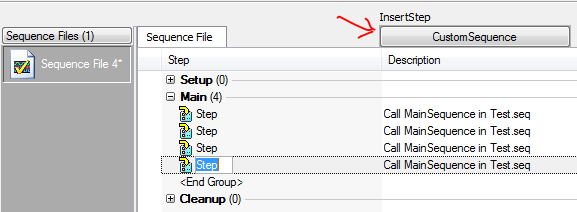- Subscribe to RSS Feed
- Mark Topic as New
- Mark Topic as Read
- Float this Topic for Current User
- Bookmark
- Subscribe
- Mute
- Printer Friendly Page
TestStand API Step Insertion - Sequence Module is Missing
Solved!05-31-2017 12:12 PM - edited 05-31-2017 12:15 PM
- Mark as New
- Bookmark
- Subscribe
- Mute
- Subscribe to RSS Feed
- Permalink
- Report to a Moderator
- Open "Build Script.lvproj"
- Run "Top-LeveVI.vi"
- Right-click on the sequence editor pane and go to "Insert Step >> CustomSequence".
- Observe that the new custom step contains the default module info (Right-click on step >> Specify Module...)
- Now Click on the red "Insert" button above sequence pane that should produce exact same output as before, but programmatically.
- Observe that the programmatically-created step does not contain default module information.
What I'm after is a way of inserting a custom step that is based on a sequence adapter with module information embedded in it automatically.
Any ideas whether this is doable (my intuition says that if TS native UI can do it then there must be a way) and if so, how?
Many thanks,
Mark
Solved! Go to Solution.
06-01-2017 10:49 AM
- Mark as New
- Bookmark
- Subscribe
- Mute
- Subscribe to RSS Feed
- Permalink
- Report to a Moderator
When you call the NewStep method, you must let the adapterKeyNameVal empty. So this method use the default adapter of the step type (as you want).
If you enter the string 'Sequence Adapter', the newStep method use the adapter of sequence call, which have no file pathname, no parameter ...
Regards
06-01-2017 02:50 PM
- Mark as New
- Bookmark
- Subscribe
- Mute
- Subscribe to RSS Feed
- Permalink
- Report to a Moderator
If you're curious about what's different than the context menu and your button, the context menu is probably using CommandKind_Edit_InsertSteps_Set.
If you replace your button with one of the TestStand ActiveX buttons, you should be able to connect it like with the other SequenceFileViewMgr controls and get the same behavior:
Since you're doing this level of customization, you may find this example useful:
Adding a Custom Context Menu to the LabVIEW Full Featured TestStand Operator Interface
This is handy if you want to limit what kind of control your end users have. If you're more interested in scripting sequence file generation instead of OI customization, there is a shipping example for that in the %TestStandPublic% directory.
Hope this helps!
Trent
06-02-2017 02:10 AM - edited 06-02-2017 02:15 AM
- Mark as New
- Bookmark
- Subscribe
- Mute
- Subscribe to RSS Feed
- Permalink
- Report to a Moderator
Thanks Laurent, really didn't expect the solution to be so simple!
Also appreciate the additional info Trent, it definitely will come-in handy.