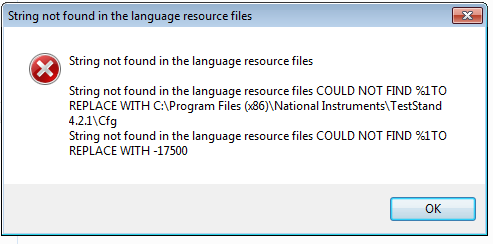- Subscribe to RSS Feed
- Mark Topic as New
- Mark Topic as Read
- Float this Topic for Current User
- Bookmark
- Subscribe
- Mute
- Printer Friendly Page
StationGlobals not included when using TestStand Deployment Utility
03-17-2010 06:17 PM
- Mark as New
- Bookmark
- Subscribe
- Mute
- Subscribe to RSS Feed
- Permalink
- Report to a Moderator
Hi all,
Long time TestStand user (since 1.0) but skipped version 4.0 until just recently.
I'm currently trying to create a deployment package with TestStand 4.2.1.83 but my configuration files don't seem to be included. I've checked the 'Deploy File in TestStand Public Directories' check box in the System Source tab and I'm also including the TestStand engine in the installer. Neither choices seem to add my StationGlobals.ini, TestExec.ini, etc as shown in Knowledge base suggestion (http://digital.ni.com/public.nsf/allkb/E5E4FEADEFE6023D862571590000C5CC).
My development station is Windows 7 Professional 32-bit so I know the directory structure is a little different than XP - these files reside in the C:\ProgramData\National Instruments\TestStand 4.2.1\Cfg directory. Am I missing something here? Screenshots of the System Source and Distributed Files tabs included.
Thanks!
Emile Semmes
---
Software Consultant
e6 Group
System Source Tab
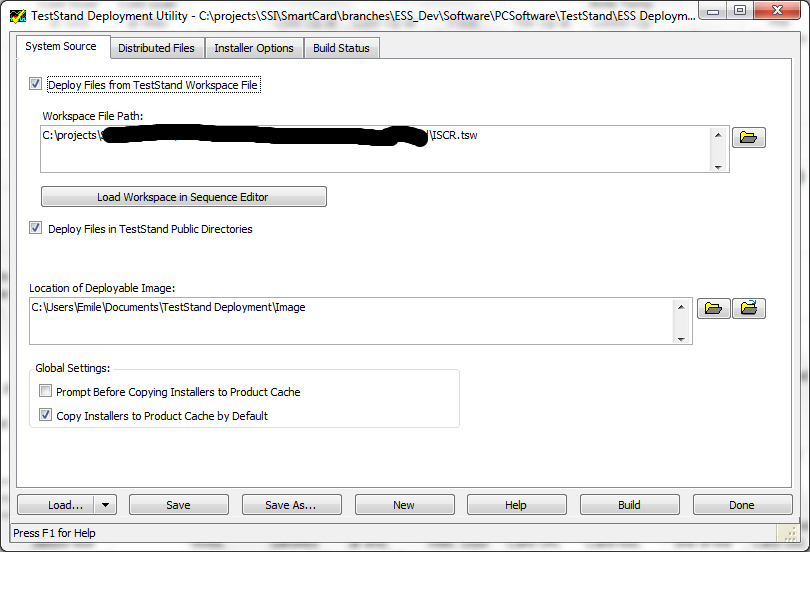
Distributed Files Tab

03-18-2010 09:59 AM
- Mark as New
- Bookmark
- Subscribe
- Mute
- Subscribe to RSS Feed
- Permalink
- Report to a Moderator
Emile,
The reason those files show up in the screenshot on the KnowledgeBase article you linked is because those files were added to the workspace. Checking the "Deploy Files in TestStand Public Directories" only adds the UserInterfaces and Components folders like you indicated in your screenshot. To get the ini files you need deployed, you have to add those files to the workspace and then they will show up in the Distributed Files tab.
The KnowledgeBase article you linked isn't very clear about this, so I'll make sure that it gets updated soon with the correct information.
National Instruments
04-02-2010 12:42 PM
- Mark as New
- Bookmark
- Subscribe
- Mute
- Subscribe to RSS Feed
- Permalink
- Report to a Moderator
To update:
I've attempted to create a base installer - one that installs NI DAQmx 9.1.0, NI Serial 3.5.1, TS 4.2.1 w/the Simple CVI Test Executive. My new workspace has the StationGlobals, ToolsMenu.ini, Users.ini, etc. Those now properly show up in the Distributed Files tab as you mentioned. See the following screenshot. Also in the screenshot is the installation destination - TestStand Application Data Directory. These seems correct.
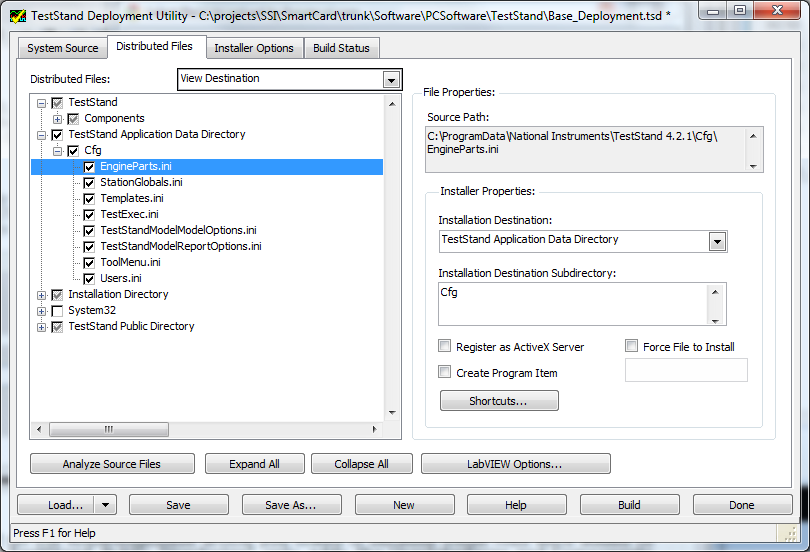
When I run my installer (which is a huge 1.33GB file... NI DAQ takes entirely too much space), when I attempt to run the testexec, I reports that the .ini files are not in the correct location which it thinks is the C:\Program Files (x86)\National Instruments\TestStand 4.2.1\Cfg directory, which is incorrect. They are in the C:\ProgramData\National Instruments\TestStand 4.2.1\Cfg directory.
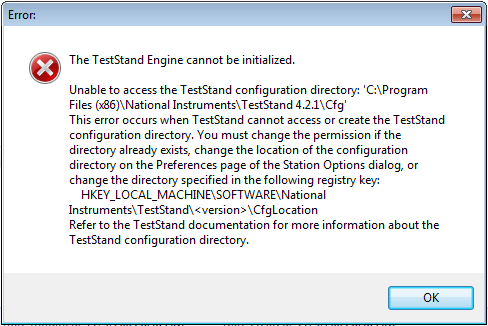
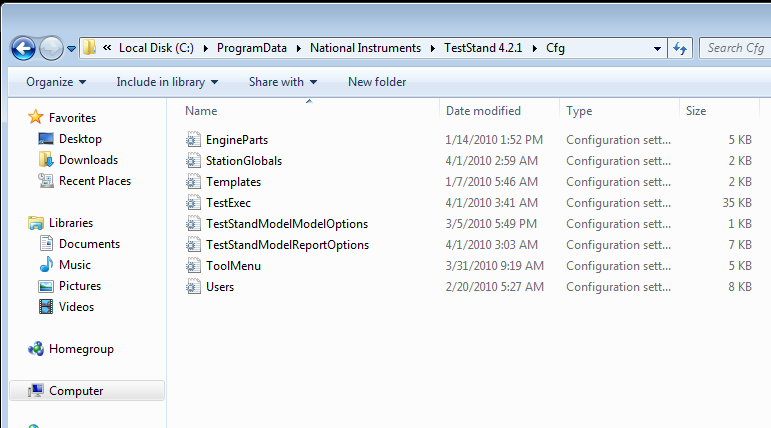
This problem looks like the installer attempted to follow the shortcut to get to the ProgramData directory which is not working here. Is the "TestStand Application Data Directory" the correct destination for these files?
For reference, my development and deployment targets are Windows 7 64-bit. The test deployment target is a virtual machine, but I yield exactly the same results on a physical computer.
Thanks,
Emile
04-05-2010 05:25 PM
- Mark as New
- Bookmark
- Subscribe
- Mute
- Subscribe to RSS Feed
- Permalink
- Report to a Moderator
Emile,
The "TestStand Application Data Directory" is the correct location for the cfg directory, so I want to check some things on your end. First, do you have a shortcut directory at C:\Program Files (x86)\National Instruments\TestStand 4.2.1 that goes to cfg? If you do, does it point to the right folder (the one in ProgramData)?
Also, when you ran your installer, did you run it as an administrator, or at least get the Windows UAC prompt when you installed it? Finally, when you run your TestExec.exe, do you run that as an administrator? If not, does running as an administrator change the behavior, or do you still see the error?
National Instruments