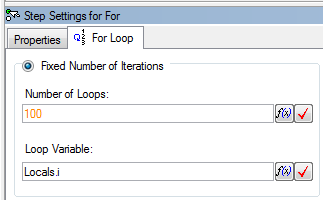- Subscribe to RSS Feed
- Mark Topic as New
- Mark Topic as Read
- Float this Topic for Current User
- Bookmark
- Subscribe
- Mute
- Printer Friendly Page
Show limit test results as graph
Solved!09-21-2017 02:26 PM
- Mark as New
- Bookmark
- Subscribe
- Mute
- Subscribe to RSS Feed
- Permalink
- Report to a Moderator
I have a sequence that is using a Numeric Limit Test to check if a friction value is within limits. If the value is not within limits, the UUT is cycled a number of times, then the Numeric Limit Test is run again. This continues looping until the value is within limits or the maximum number of loops is reached. My customer would like to see a plot of the friction values and the high&low limits for each iteration. I'm thinking I need to send the friction value, low limit, and high limit to a 2D array as a post-expression in the Numeric Limit Check, then show that array as a graph on the report. But, I don't know how to accomplish either of those tasks. I'm also open to other suggestion about how plot these results.
Solved! Go to Solution.
09-21-2017 03:07 PM
- Mark as New
- Bookmark
- Subscribe
- Mute
- Subscribe to RSS Feed
- Permalink
- Report to a Moderator
Have you seen this example? Another option would be to do all of the formatting in a LabVIEW graph, then put an image of the graph in the report (which there is a different example for).
Hope this helps!
Trent
09-21-2017 03:46 PM
- Mark as New
- Bookmark
- Subscribe
- Mute
- Subscribe to RSS Feed
- Permalink
- Report to a Moderator
I've seen both of these examples, but I don't have array data in my LabVIEW module. LabVIEW is outputting a single friction value to Step.Result.Numeric and the TestStand Numeric Limit Test step is comparing this value against the limits. It seems like TestStand should be able to build an array as this step gets looped over, but perhaps I over estimate TestStand's capabilities.
I'm very new to TestStand and have not found the documentation or examples to be very useful, so any extra explanation you can provide with a link will be appreciated.
09-21-2017 05:12 PM
- Mark as New
- Bookmark
- Subscribe
- Mute
- Subscribe to RSS Feed
- Permalink
- Report to a Moderator
You should be able to build an array using the loop index. See the attached example:
- Store the loop variable somewhere:
- In a post-expression, log the limits and a results to a 2D array based on the loop index:
Locals.DatArray[0][locals.i] = Step.Limits.low, Locals.DatArray[1][locals.i] = Step.Result.Numeric, Locals.DatArray[2][locals.i] = Step.Limits.High,
- Use an Additional Results step to put the graph in your report
Another option would be use a Pass/Fail step and do all of the looping, limit checking, and array building in LabVIEW - then graph the array in the same way.
Definitely take the training if you're new. If you have a valid service contract, you can access the training here:
09-22-2017 09:39 AM
- Mark as New
- Bookmark
- Subscribe
- Mute
- Subscribe to RSS Feed
- Permalink
- Report to a Moderator
Thanks. That worked just like I wanted.
I also added:
Locals.DatArray.Type.ArrayDimensions.SetBounds({0,0},{2,Locals.i}),
before your code because the number loops is configurable at runtime.