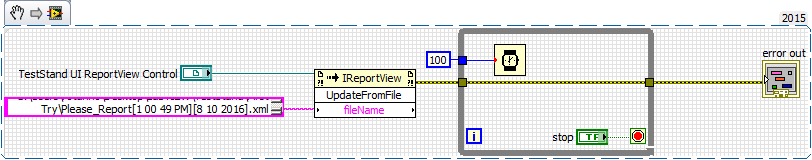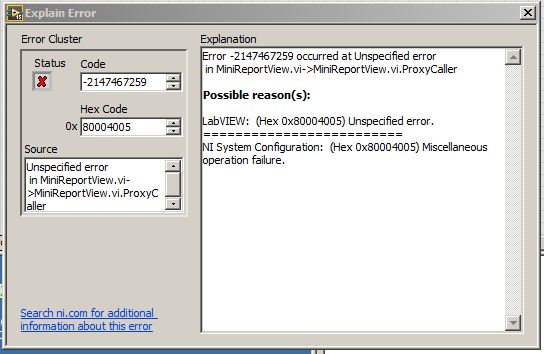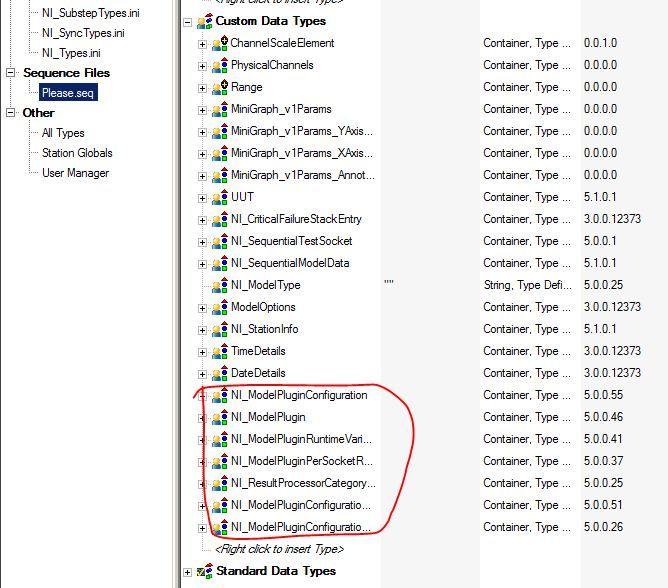- Subscribe to RSS Feed
- Mark Topic as New
- Mark Topic as Read
- Float this Topic for Current User
- Bookmark
- Subscribe
- Mute
- Printer Friendly Page
ReportView control issue
08-12-2016 11:49 AM
- Mark as New
- Bookmark
- Subscribe
- Mute
- Subscribe to RSS Feed
- Permalink
- Report to a Moderator
I am using the TSUIReportView control in a VI to display the results of a test upon completion. It was working perfectly until yesterday. Now the ReportView is always blank. When I try to load a report from a file, it is also blank. Does anyone have any idea what might have happened? I went and deleted some custom types I didnt think I needed, some of which had the NI_ prefix. I have since restored most of these by adding callbacks that I didnt actually need to use just to load their types. This didnt seem to help. When I look up the error code I only find things relating to using database functions in TestStand...something about a 64bit version of some executable being used instead of the 32bit.
Thanks,
Corey
Corey Rotunno
08-15-2016 07:42 AM
- Mark as New
- Bookmark
- Subscribe
- Mute
- Subscribe to RSS Feed
- Permalink
- Report to a Moderator
That error looks to be a generic runtime error rather than a LabVIEW or teststand error. Since it looks like it is occuring in LabVIEW I suspect it has to do with reading a blank report or possibly a protected report. Are there any errors being thrown in TestStand during the generation of the report?
08-16-2016 08:19 AM
- Mark as New
- Bookmark
- Subscribe
- Mute
- Subscribe to RSS Feed
- Permalink
- Report to a Moderator
I can confirm the report is not blank, as I can open it in a web browser no problem. As far as being protected...how would I have done that and how can I tell? I was getting similar behavior when using "UpdateFromExecution" method. It was working perfectly before, and then it stopped working....opening by file or updating from execution. I am at a bit of a loss here.
Corey
Corey Rotunno
08-16-2016 08:34 AM
- Mark as New
- Bookmark
- Subscribe
- Mute
- Subscribe to RSS Feed
- Permalink
- Report to a Moderator
Hi Corey-
I am able to reproduce the behavior that you are seeing. I will continue to investigate the cause and determine if there is a workaround.
You mentioned that this used to work and has now stopped working. Have you changed/upgraded versions of LabVIEW/TestStand and now it does not work? Is this VI running on the same machine that generated the TestStand report or on a different machine?
-Jeff
08-16-2016 08:45 AM
- Mark as New
- Bookmark
- Subscribe
- Mute
- Subscribe to RSS Feed
- Permalink
- Report to a Moderator
I did not changed LabVIEW or TestStand versions. One thing I did do was delete some custom types I thought were not needed. I was experimenting with all sorts of callbacks before the ReportView stopped working. These left a bunch of type defineitions in the sequence file under "Custom Types" that all had the NI_ prefix. I went and removed them because I wasnt going to end up using all the callbacks and assumed the custom types werent needed if I wasnt going to use those call backs.
To try and fix things I added the callbacks back to my sequence which re-populated all (or most of) the custom types I had removed. This did not seem to fix my reportview problem as I had hoped it would. I have pasted a screenshot of what I am talking about.
Corey Rotunno