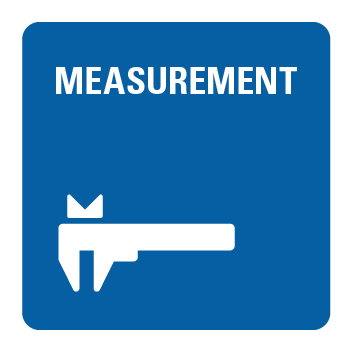Hello 0815,
I have a potential solution for you.
TypePalettes.cfg supports using environment variables. Setting one up with the current path to your library might be a solution for you. This is example is from my machine:
<value arrayindex='[0]'>%TestStandPublic%Components\TypePalettes\MyTypes.ini</value>
<value arrayindex='[1]'>%TestStand%Components\TypePalettes\NI_DatabaseTypes.ini</value>
These demo env. variables point here:

Relative paths might work as well, however I assume they might be relative to the TestStand executable or its working directory (as defined in Windows), not the .cfg file - which would be no help for your original question.
Ingo – LabVIEW 2013, 2014, 2015, 2016, 2017, 2018, NXG 2.0, 2.1, 3.0