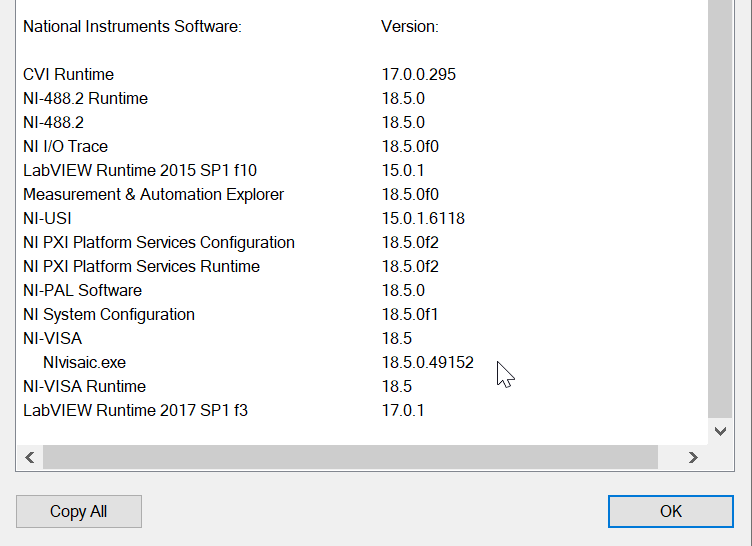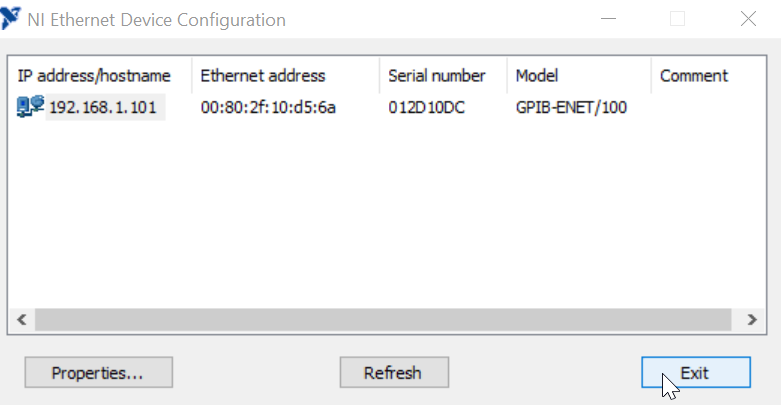- Subscribe to RSS Feed
- Mark Topic as New
- Mark Topic as Read
- Float this Topic for Current User
- Bookmark
- Subscribe
- Mute
- Printer Friendly Page
Missing 100 Mbps option in GPIB Ethernet Wizard
Solved!09-13-2019 06:58 AM - edited 09-13-2019 06:59 AM
- Mark as New
- Bookmark
- Subscribe
- Mute
- Subscribe to RSS Feed
- Permalink
- Report to a Moderator
Hello,
As the title says, the option to add an older GPIB 100Mbps box is missing in the wizard. It disappeared after I've updated the NI MAX. I updated other computers and they behaved in a similar way.
There are no other updates available:
The 100Mbps box is found on the network using the old EthernetConfig.
Any ideas ?
Solved! Go to Solution.
09-13-2019 07:44 AM - edited 09-13-2019 07:47 AM
- Mark as New
- Bookmark
- Subscribe
- Mute
- Subscribe to RSS Feed
- Permalink
- Report to a Moderator
Hello TobyZ,
Check the hardware supported by the driver NI-488.2 18.5. This information can be found in the driver readme : NI-488.2 for Windows 18.5 Readme
According to this other page, the last version of NI-488.2 that support ENET/100 is 17.6 : NI-488.2 Supported Versions for GPIB Devices and Modules. So if you want to use this hardware, rollback to NI-488.2 17.6.
Regards,
09-13-2019 08:09 AM
- Mark as New
- Bookmark
- Subscribe
- Mute
- Subscribe to RSS Feed
- Permalink
- Report to a Moderator
Thank you for replying.
I guess I'll have to go back to an older version and disable any future update.
09-13-2019 08:14 AM - edited 09-13-2019 08:16 AM
- Mark as New
- Bookmark
- Subscribe
- Mute
- Subscribe to RSS Feed
- Permalink
- Report to a Moderator
Yes, the last version of NI-488.2 supporting the GPIB-ENET/100 is 17.6 (see readme). You can dowload it from this page if needed.
Note there is a small line saying "This hardware is end-of-life and not recommended for new designs." I'm not meaning that you have to buy an other piece of hardware, but this kind of annotation is good to monitor, in particular for driver support drop.
Regards,
09-13-2019 09:33 AM - edited 09-13-2019 09:34 AM
- Mark as New
- Bookmark
- Subscribe
- Mute
- Subscribe to RSS Feed
- Permalink
- Report to a Moderator
We already have 3 new 1Gbps boxes, but I just wanted to resurrect an old 100 Mbps box for a simple task as sometimes all 3 1Gbps boxes are used for more important measurements.