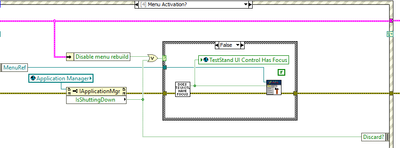- Subscribe to RSS Feed
- Mark Topic as New
- Mark Topic as Read
- Float this Topic for Current User
- Bookmark
- Subscribe
- Mute
- Printer Friendly Page
Issue with AltGr key (french keyboard) in full-featured OI
Solved!03-19-2021 04:15 AM
- Mark as New
- Bookmark
- Subscribe
- Mute
- Subscribe to RSS Feed
- Permalink
- Report to a Moderator
Hello,
I customized the full-featured TestStand operator interface with a string control to scan the product barcode.
My issue is that the pipe characters "|" in the barcode appear at the wrong position in the string.
the inputs using AltGr are slower than the other ones, so the chars appear in the wrong order within the string.
I reproduced the issue by adding a string control directly on the standard TestStand OI and using the On-screen keyboard.
On the attached video (webm format) you can see I send mutiple pipes then some letters.
The pipe display is quite slow and the last pipes appear after the first letter.
The behavior is similar with other chars that use Alt gr in the french keyboard, like "#"
I reproduced the issue on a VM and a Physical Machine, using source and Exe.
It works fine with the Simple OI or when using a pop-up to input the string.
Any ideas ?
Many Thanks
Solved! Go to Solution.
03-22-2021 03:00 AM
- Mark as New
- Bookmark
- Subscribe
- Mute
- Subscribe to RSS Feed
- Permalink
- Report to a Moderator
Hi all,
I figured out what was happening while scanning the barcode in the OI.
Using the AltGr key fires the "Menu Activation?" event :
Menu Activation? Event - LabVIEW 2018 Help - National Instruments (ni.com)
In TestStand Full-featured OI, this event calls the "rebuild menu bar" VI that certainly messes with the keyboard input.
As a workaround, I added a boolean called "Disable menu rebuild" in UI data.
This boolean is set using a UI message and disables the menu rebuild when scanning a barcode.
Regards,