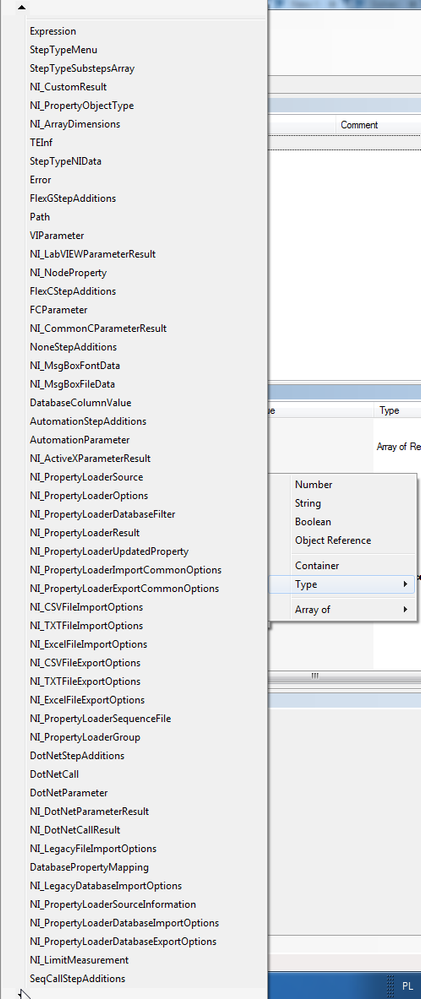- Subscribe to RSS Feed
- Mark Topic as New
- Mark Topic as Read
- Float this Topic for Current User
- Bookmark
- Subscribe
- Mute
- Printer Friendly Page
Insert Custom Data Type in convenient way
08-22-2019 03:20 PM
- Mark as New
- Bookmark
- Subscribe
- Mute
- Subscribe to RSS Feed
- Permalink
- Report to a Moderator
Hello,
In my sequences I will have more than 200 custom datatypes, each time I want to add parameter of given type I have to right click and select insert local ->type and big list is shown:
Now I have to spend few minutes scrolling this by pressing black up or down arrow, there is no scrollbar, if I make missclick we start from the beginning...
Is there a way to make this more user friendly, some shortcut or some other way like pressing F2 while type column of variable is selected?
08-22-2019 03:57 PM
- Mark as New
- Bookmark
- Subscribe
- Mute
- Subscribe to RSS Feed
- Permalink
- Report to a Moderator
In station options on the preferences tab make sure that the Show Hidden Properties selection is unchecked.
Also, when you are in the menu you can type the first letter of the type and it will go to the first one, keep hitting the same first letter and it will take you to the next. You cannot type the second letter or it will only look for types with that letter.
Third there is/was an idea on the idea exchange to make this more user friendly. https://forums.ni.com/t5/NI-TestStand-Idea-Exchange/Add-tree-structure-to-data-type-menu/idi-p/20163... by Warren_Scott. The more Kudos it gets the more seriously NI takes it for future versions.
Hope this helps,
08-23-2019 02:08 AM
- Mark as New
- Bookmark
- Subscribe
- Mute
- Subscribe to RSS Feed
- Permalink
- Report to a Moderator
Thanks,
I have added kudos, but seeing this idea was created 7 years ago it is unilkely that it will be implemented soon. ![]()