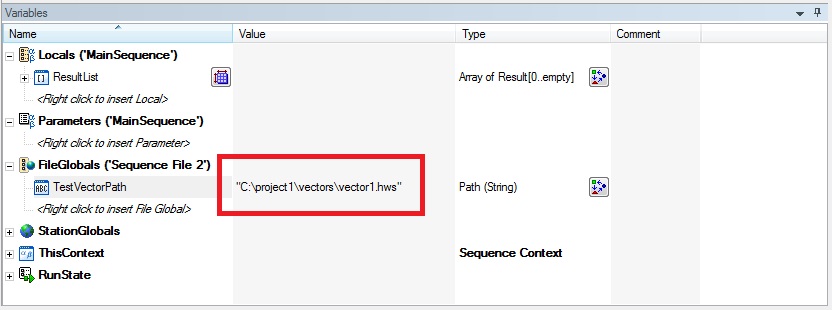- Subscribe to RSS Feed
- Mark Topic as New
- Mark Topic as Read
- Float this Topic for Current User
- Bookmark
- Subscribe
- Mute
- Printer Friendly Page
How to store a relative path in a global variable
Solved!01-23-2014 10:26 AM
- Mark as New
- Bookmark
- Subscribe
- Mute
- Subscribe to RSS Feed
- Permalink
- Report to a Moderator
Hi,
I'm using Teststand 2013 and Labview 2013
Is it possible to define a relative path for a global variable in the Teststand? Ex. "..\vector1.hws"
Or I should use the Labview functions to solve this issue?
.
Thanks,
Solved! Go to Solution.
01-23-2014 10:43 AM
- Mark as New
- Bookmark
- Subscribe
- Mute
- Subscribe to RSS Feed
- Permalink
- Report to a Moderator
Paths are so much easier to manipulate in LabVIEW. So you could store the relative path as a string and then use LabVIEW to make the absolute path.
I typically store a folder in a global variable and then I can just concatinate the strings to build the absolute path. For example:
FileGlobals.Folder = "C:\\foo\\bar\\", Locals.Path = FileGlobals.Folder + "blah.txt"
There are only two ways to tell somebody thanks: Kudos and Marked Solutions
Unofficial Forum Rules and Guidelines
"Not that we are sufficient in ourselves to claim anything as coming from us, but our sufficiency is from God" - 2 Corinthians 3:5
01-23-2014 12:50 PM
- Mark as New
- Bookmark
- Subscribe
- Mute
- Subscribe to RSS Feed
- Permalink
- Report to a Moderator
If the file exists within your search directories you can use Engine.FindFile.
Also, you can use Engine.GetTestStandPath to get a base TS path and then make relative additions as crossrulz suggested.
Regards,
01-23-2014 04:09 PM
- Mark as New
- Bookmark
- Subscribe
- Mute
- Subscribe to RSS Feed
- Permalink
- Report to a Moderator
Yes. It seems that it is easier to manipulate a file path in Labview.
I will store the file name in the TestStand variable and use the Labview to find the absolute path.
Thanks