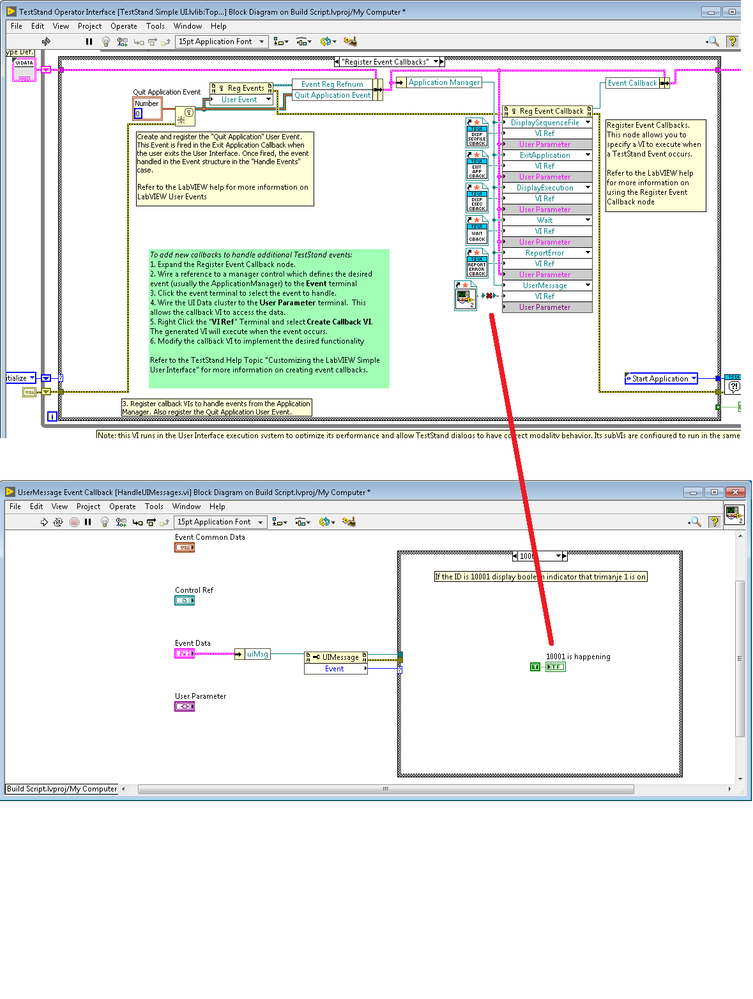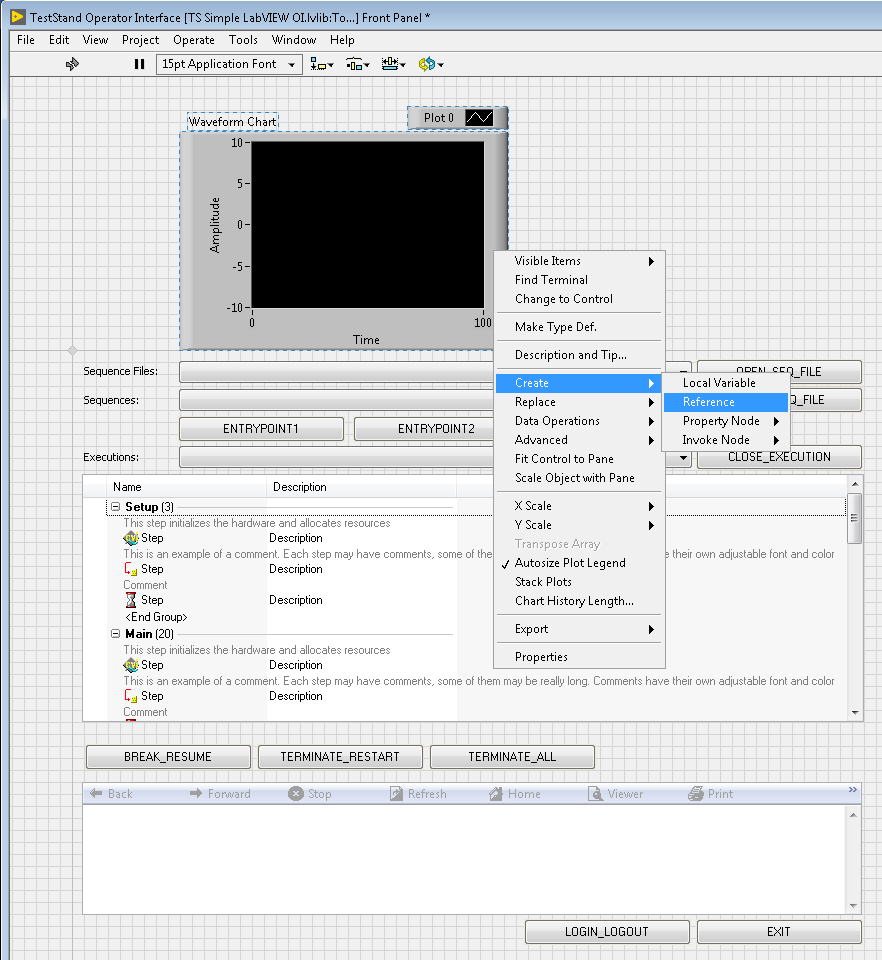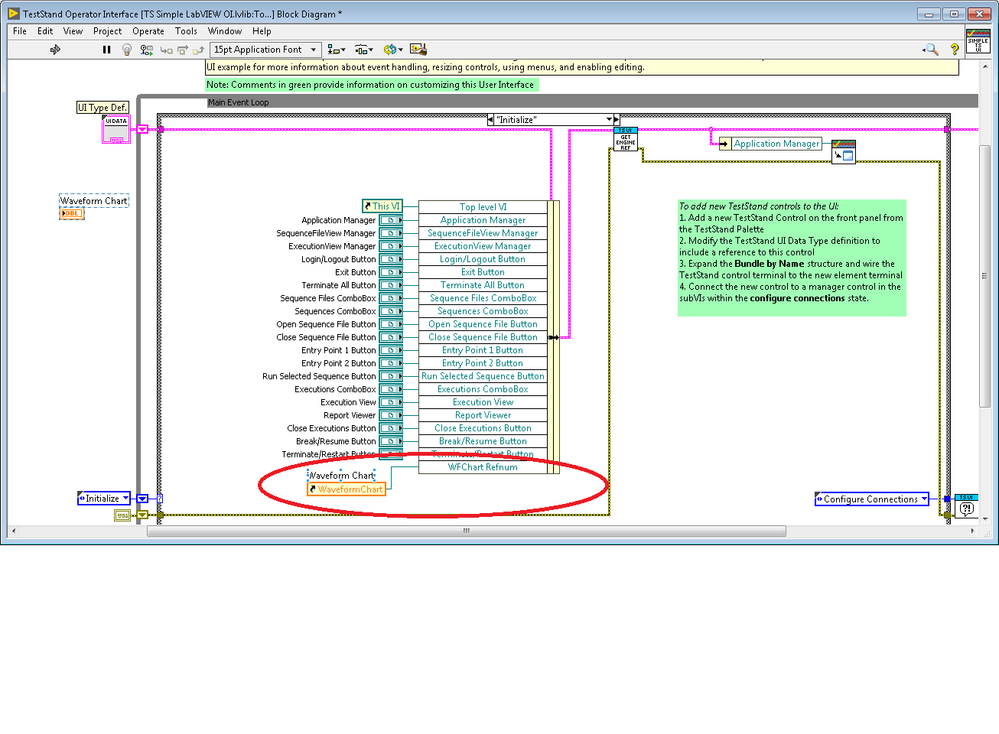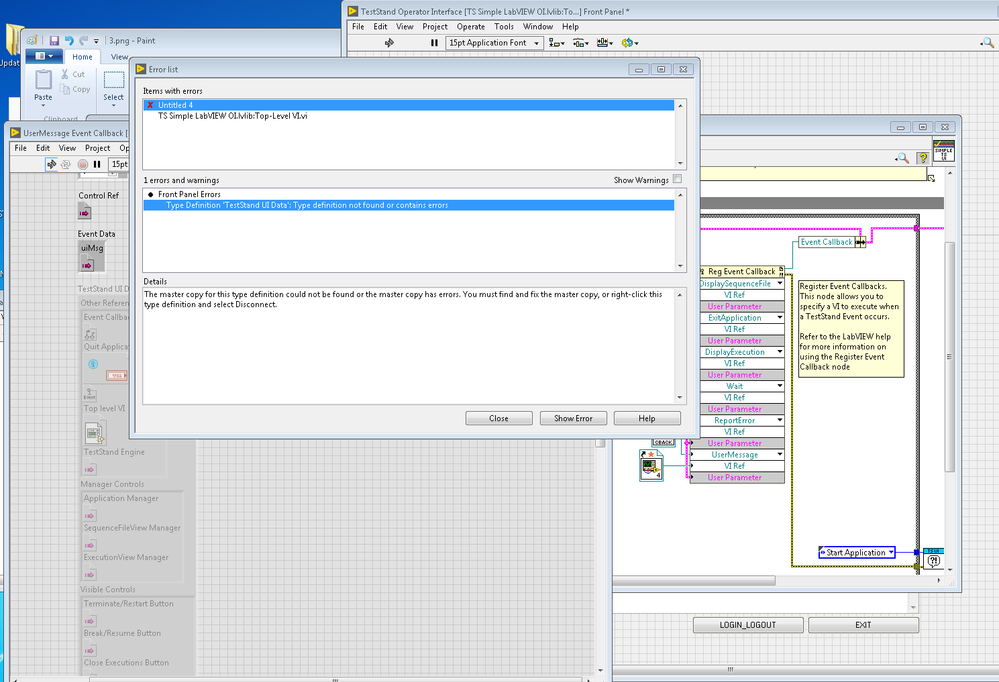- Subscribe to RSS Feed
- Mark Topic as New
- Mark Topic as Read
- Float this Topic for Current User
- Bookmark
- Subscribe
- Mute
- Printer Friendly Page
How to get indicator from HandleUIMessage vi to Top Level.vi
11-12-2018 07:28 AM
- Mark as New
- Bookmark
- Subscribe
- Mute
- Subscribe to RSS Feed
- Permalink
- Report to a Moderator
I want to custumize Simple user interface for testand (Labview).
I read all of this:
http://www.ni.com/product-documentation/52367/en/
At the : "Handling additional events" there shows how to create callback vi so that we can do some event handling code when UI message comes:
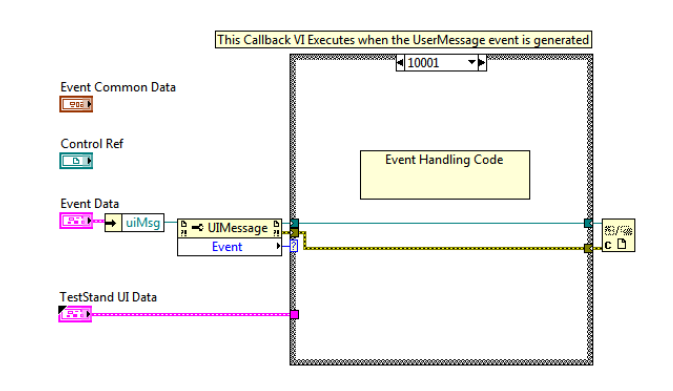
Why this is happening and how to get this indicator to the top level vi?
11-12-2018 08:46 AM
- Mark as New
- Bookmark
- Subscribe
- Mute
- Subscribe to RSS Feed
- Permalink
- Report to a Moderator
I have some presentations for this in our TestStand user group. Hope these help:
Presentation: https://forums.ni.com/t5/Utahns-Using-TestStand-UUT/TestStand-User-Interfaces-pptx/gpm-p/3537676
Source code: https://forums.ni.com/t5/Utahns-Using-TestStand-UUT/UpdateChartUI-zip/gpm-p/3537677
The key is that you need to pass a reference to your FP object into the callback VI. The User Parameter has to match so you don't have a broken callback wire.
Hope this helps,
11-15-2018 06:21 AM
- Mark as New
- Bookmark
- Subscribe
- Mute
- Subscribe to RSS Feed
- Permalink
- Report to a Moderator
The presentation is ok, but I have some additional questions since I cannot realize it...
I will use TS Simple UI.
1. First I create Chart indicator on the top level VI front panel like this and create reference of this chart:
2. Second I drag and drop Chart reference created in step 1 into UI Type Def. inside of visible controls section (see red arrow):
3. Then I connect Waveform chart reference into initialization cluster:
4. When I create UserMessage Event Callback, I get broken wire, it says thath TestStand UI Data cluster contains an error:
What I'm doing wrong here?
11-15-2018 06:21 AM
- Mark as New
- Bookmark
- Subscribe
- Mute
- Subscribe to RSS Feed
- Permalink
- Report to a Moderator
The presentation is ok, but I have some additional questions since I cannot realize it...
I will use TS Simple UI.
1. First I create Chart indicator on the top level VI front panel like this and create reference of this chart:
2. Second I drag and drop Chart reference created in step 1 into UI Type Def. inside of visible controls section (see red arrow):
3. Then I connect Waveform chart reference into initialization cluster:
4. When I create UserMessage Event Callback, I get broken wire, it says thath TestStand UI Data cluster contains an error:
What I'm doing wrong here?
- Tags:
- teststand
11-15-2018 09:19 AM
- Mark as New
- Bookmark
- Subscribe
- Mute
- Subscribe to RSS Feed
- Permalink
- Report to a Moderator
It looks like you just need to reconnect the control to the type def. In fact I would make it a strict type def if it were me.
One way to reconnect it is just replace it.
Regards,