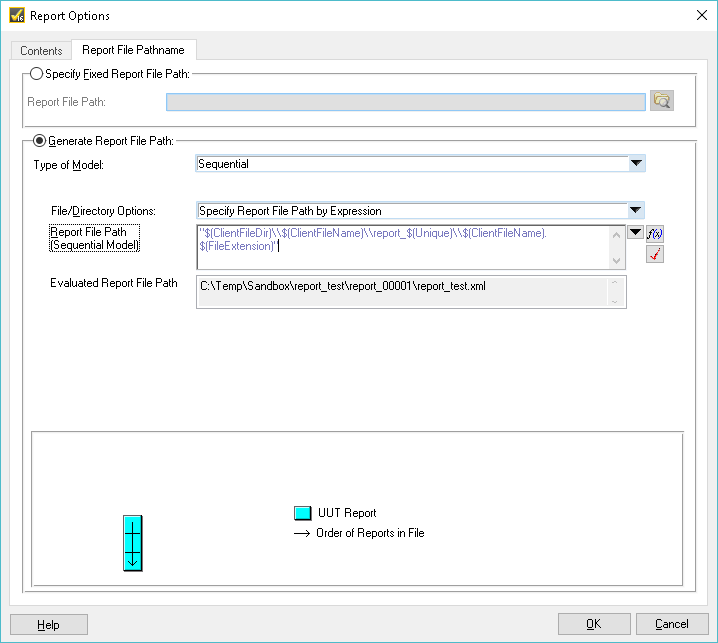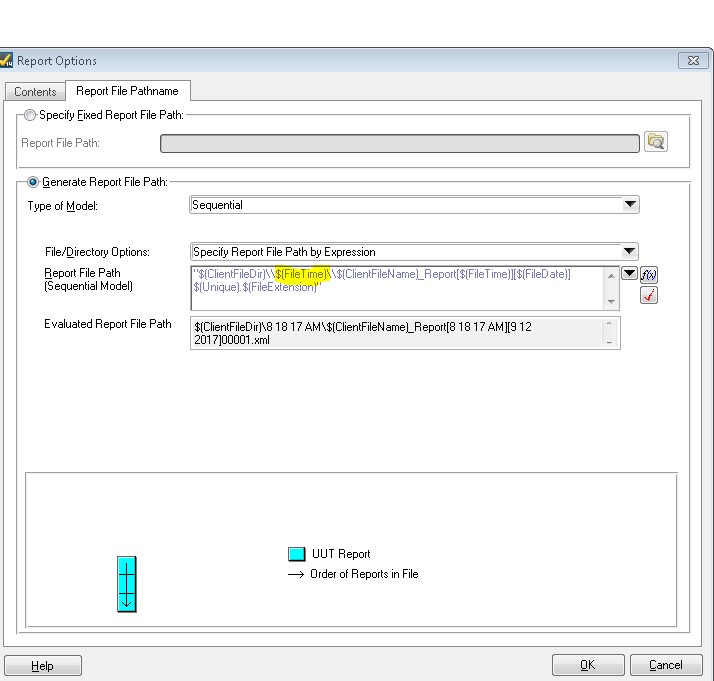- Subscribe to RSS Feed
- Mark Topic as New
- Mark Topic as Read
- Float this Topic for Current User
- Bookmark
- Subscribe
- Mute
- Printer Friendly Page
How to create a subfolders for each reports ?
08-17-2017 03:33 PM
- Mark as New
- Bookmark
- Subscribe
- Mute
- Subscribe to RSS Feed
- Permalink
- Report to a Moderator
Hi,
I would like to find a smart expression with TestStand API to configure in my sequence the report path for each new execution.
Indeed, for each new execution, the sequence create a subfolder in working directory with an unique name where the report is saved in.
Eg. If my sequence is here: "C:\NI TestStand sequences\sequence01\my_sequence.seq"
Then, at the first execution: "C:\NI TestStand sequences\sequence01\report_0000001\my_sequence.xml"
at the second execution: "C:\NI TestStand sequences\sequence01\report_0000002\my_sequence.xml"
etc.
Is there any idea for doing it ? Thank you a lot.
08-31-2017 04:58 AM
- Mark as New
- Bookmark
- Subscribe
- Mute
- Subscribe to RSS Feed
- Permalink
- Report to a Moderator
Would this work?
"$(ClientFileDir)\\$(ClientFileName)\\report_$(Unique)\\$(ClientFileName).$(FileExtension)"
09-12-2017 08:01 AM
- Mark as New
- Bookmark
- Subscribe
- Mute
- Subscribe to RSS Feed
- Permalink
- Report to a Moderator
Hi,
This can be possible by using following methods.
Go to result processing in configure option make sure report is enabled and inside Report Option-> Report file pathname -> Generate Report file path -> File/Directory option we have drop down menu choose specific report file path by expression.
In Report file path, Just include one more file path directory next to the client file directory. click drop down menu to select which type of folder You want. In drop down menu we have plenty of option for our convenient folder.
I have highlighted the folder which i include in the report option.(attached image)
so for the above mentioned configured a folder will be created in the result folder with current execution time as name. For example folder name will be like this -(8 49 21 AM)