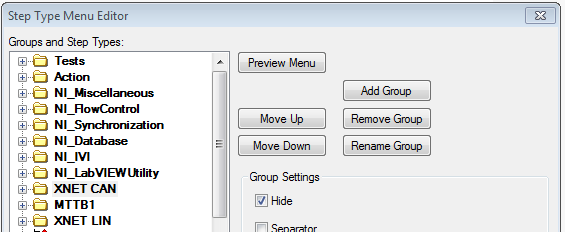- Subscribe to RSS Feed
- Mark Topic as New
- Mark Topic as Read
- Float this Topic for Current User
- Bookmark
- Subscribe
- Mute
- Printer Friendly Page
Hide groups in insertion palette
Solved!05-04-2017 01:44 AM
- Mark as New
- Bookmark
- Subscribe
- Mute
- Subscribe to RSS Feed
- Permalink
- Report to a Moderator
I am wondering if it is possible to hide Groups in the Insertion Palette programmatically.
In the sequence Editor, I can select the Group and check "Hide" for the Group. I can already programmatically hide single step types using the PropFlags_Hidden constant, but I don't find the same for Groups.
Solved! Go to Solution.
05-04-2017 09:22 AM
- Mark as New
- Bookmark
- Subscribe
- Mute
- Subscribe to RSS Feed
- Permalink
- Report to a Moderator
I am not sure if there is a "simple" API for this.
However, i want to point out what TestStand 2016 documents regarding the configuration settings:
TestStand stores the settings for the Step Types list, including any customizations to the list of steps or available adapters, in the <TestStand Application Data>\Cfg\GeneralEngine.cfg file.
In previous versions, TS stored that info in the TestExec.ini file.
----------------------------------------------------------------------------------------------------
CEO: What exactly is stopping us from doing this?
Expert: Geometry
Marketing Manager: Just ignore it.
05-05-2017 06:03 AM
- Mark as New
- Bookmark
- Subscribe
- Mute
- Subscribe to RSS Feed
- Permalink
- Report to a Moderator
Hi Norbert,
yes, it Looks to be the right direction!
I have created my own .tsenv file, and if I Switch Environment in the sequence Editor, I get the effect I wanted.
My question is, if I want to set the active Environment in my Custom UI, how tell the engine which .tsenv file to use? The only way I saw in the help was launching the exe with arguments (SeqEdit.exe /env "MyEnvironment.tsenv"), but is there any way through the API to do that?
05-05-2017 06:36 AM
- Mark as New
- Bookmark
- Subscribe
- Mute
- Subscribe to RSS Feed
- Permalink
- Report to a Moderator
@Madottati wrote:
[...]
My question is, if I want to set the active Environment in my Custom UI, how tell the engine which .tsenv file to use? The only way I saw in the help was launching the exe with arguments (SeqEdit.exe /env "MyEnvironment.tsenv"), but is there any way through the API to do that?
Have you seen the help content regarding Changing Environments?
Changing Environments
Changing environments requires exiting the existing application instance and launching a new one. You can do this manually by exiting the application and launching a new application instance, specifying the new environment on the command line.
For convenience, the TestStand Sequence Editor and full featured User Interfaces support changing environments directly from the Configure Environment dialog.
Select Configure»Environment to launch the Configure Environment dialog box. From there, load the desired .tsenv file, and choose Set Engine Environment. When prompted to end all executions, close all sequence files, and restart the engine, click OK. The current application instance shuts down. A new instance launches in the specified enviroment.
----------------------------------------------------------------------------------------------------
CEO: What exactly is stopping us from doing this?
Expert: Geometry
Marketing Manager: Just ignore it.
05-05-2017 07:11 AM
- Mark as New
- Bookmark
- Subscribe
- Mute
- Subscribe to RSS Feed
- Permalink
- Report to a Moderator
Something like this is was already mentioned in the Idea Exchange:
I think R&D still did not implemented this though 😕
Best,
Bart
05-05-2017 07:58 AM
- Mark as New
- Bookmark
- Subscribe
- Mute
- Subscribe to RSS Feed
- Permalink
- Report to a Moderator
Yes Norbert, I have read it.
I could also Launch this Dialog box in my custom UI, but I don't want to do that.
My Problem is that I am currently developing the UI, and I Launch in in LabVIEW. I want to set the necessary .tsenv file programmatically, and not through the Configure Environment doalog box, and also not compiling the UI to exe and pass the .tsenv file as an Argument.
Currently when I start the UI VI, the <Global> Environment is used (as Default)
05-05-2017 08:01 AM
- Mark as New
- Bookmark
- Subscribe
- Mute
- Subscribe to RSS Feed
- Permalink
- Report to a Moderator
I guess that the 'automatic restart of the UI' of the tool simply uses a command line parameter call to the UI.....
----------------------------------------------------------------------------------------------------
CEO: What exactly is stopping us from doing this?
Expert: Geometry
Marketing Manager: Just ignore it.
05-05-2017 08:37 AM
- Mark as New
- Bookmark
- Subscribe
- Mute
- Subscribe to RSS Feed
- Permalink
- Report to a Moderator
05-08-2017 09:01 AM
- Mark as New
- Bookmark
- Subscribe
- Mute
- Subscribe to RSS Feed
- Permalink
- Report to a Moderator
This is an interface class. You can find the API in the NationalInstruments.TestStand.Interop.API .NET Assembly starting version 16. The use is in custom UIs before creating the TestStand engine.
You cannot create a sequence inside TS to call into this API.
----------------------------------------------------------------------------------------------------
CEO: What exactly is stopping us from doing this?
Expert: Geometry
Marketing Manager: Just ignore it.