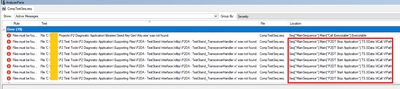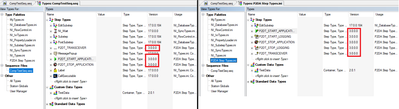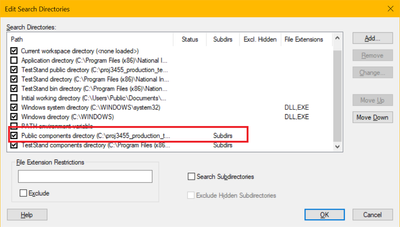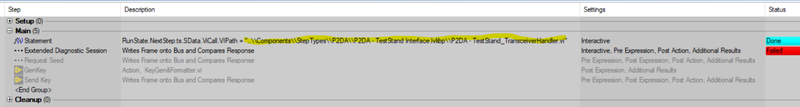- Subscribe to RSS Feed
- Mark Topic as New
- Mark Topic as Read
- Float this Topic for Current User
- Bookmark
- Subscribe
- Mute
- Printer Friendly Page
Does specifying default module for a custom step tightly binds the VI path in Steps.TS.SData?
06-25-2020 01:28 PM - edited 06-25-2020 01:29 PM
- Mark as New
- Bookmark
- Subscribe
- Mute
- Subscribe to RSS Feed
- Permalink
- Report to a Moderator
I have a scenario where the existing custom step with default module configured and needs an update.
There were old test sequences which used this custom steps.
However, when I updated the path of this custom step under default module, I get the error in old test sequences that Step.TS.SData.ViCall.VIPath refers to old path and hence the file not found.
I have also updated the old sequence with latest INI file and latest custom step version, which I can confirm in the Types window.
Thanks,
AJ
06-29-2020 02:25 PM
- Mark as New
- Bookmark
- Subscribe
- Mute
- Subscribe to RSS Feed
- Permalink
- Report to a Moderator
What selections are checked under Configure/Search Directories? Do you have "Search SubDirectories" checked box enabled?
Each PC running identical TS version may have different Search Directories enabled.
06-30-2020 08:38 AM
- Mark as New
- Bookmark
- Subscribe
- Mute
- Subscribe to RSS Feed
- Permalink
- Report to a Moderator
Search directory includes the public components and it's sub-directory where the same packed library and VI is located.
Now, I'm in a conclusion that default module is tightly binding the steps with VIpath. Later even though if I change the path of default module, the existing steps will not change the old paths.
--
Thanks
AJ
06-30-2020 09:09 AM
- Mark as New
- Bookmark
- Subscribe
- Mute
- Subscribe to RSS Feed
- Permalink
- Report to a Moderator
So it sound like you have to go into the original or old TS code and touch every line where the old Type is used and replace it.
I remember doing similar for file path to execute Labview. I don't have a suggestion/solution but I went in and put back the root file path back to the original path. Just painful if the path is changed.
06-30-2020 09:15 AM
- Mark as New
- Bookmark
- Subscribe
- Mute
- Subscribe to RSS Feed
- Permalink
- Report to a Moderator