Hello,
Does the SequenceContext object, passed into a C# method, provide a way to determine which substep called a method from within said method?
I have a custom TestStand type that has two substeps:
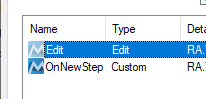
Both of these call the same code module and pass the sequence context to the function:
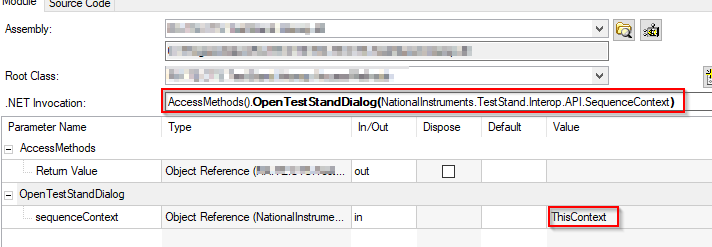
Without getting to far off into the weeds about what the function does, just know that it doesn't differentiate between an edit or a new step. However, I need to change that.
What I need is a way to determine at design time (whether by dragging-and-dropping the step onto the editor -- OnNewStep, or by clicking an existing step's Edit button in the Step Settings window) which substep called my .NET method. I am assuming that there's some flag or property buried deep inside the SequenceContext?
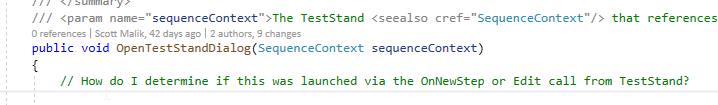
I've looked through the API documentation and these forums, but I am unable to find a way to do this. Admittedly, I am not 100% confident I am even searching for the correct terms, so if it is hiding in here, I haven't found it.
I am sure there's a workaround I could use like overloading the method or something, but if it is possible to do it the way I describe above, I'd prefer that.
Anyway, thanks in advance for your input.