Hello,
I have a problem with deploying TestStand 2014 runtime engine to run sequences on a test machine.
I have installed LabVIEW and TestStand from “NI Developer Suite 2015” on my development PC.
But when I am going to "TestStand Deployment Utility” and tick checkbox to add NI TestStand Runtime 2014 SP1 to the installer it points "NI Developer Suite 2016" as a distribution title since I have only “NI Developer Suite 2015”:
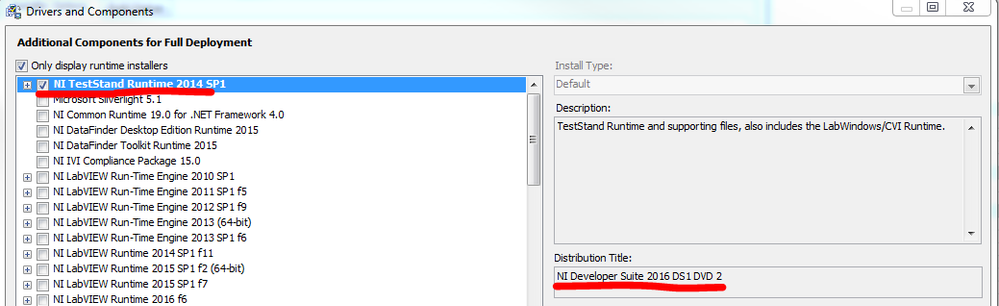
When I ignore that and continue I am getting window:
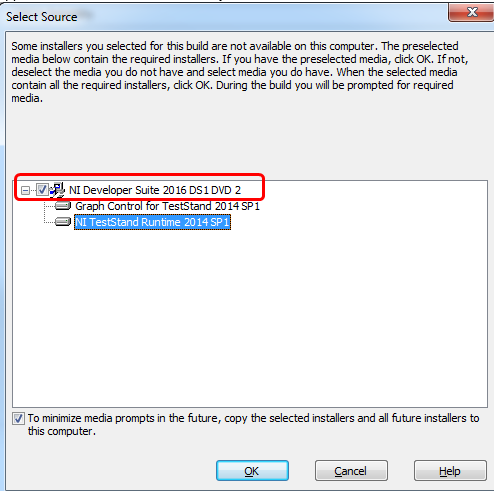
When I use “NI Developer Suite 2015” popup appears:
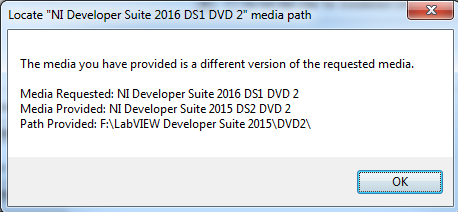
I don't have active SSP program and don't won't to activate it only to download RunTime.
Is it possible to force installer to use “NI Developer Suite 2015” as a TestStand runtime source? Or maybe there is other way to install TestStand Runtime 2014 on test machine?