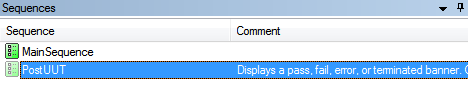- Subscribe to RSS Feed
- Mark Topic as New
- Mark Topic as Read
- Float this Topic for Current User
- Bookmark
- Subscribe
- Mute
- Printer Friendly Page
Deactivate Error Banner/Dialog
Solved!06-07-2018 10:26 AM
- Mark as New
- Bookmark
- Subscribe
- Mute
- Subscribe to RSS Feed
- Permalink
- Report to a Moderator
Hi,
I would like to not show the dialog "Test Sequence Error".
One method I know is to modify the Sequential Model, but I read it's not reccomendable. I did it by adding one more Precondition.
Is there a way to not show it without modifying the Sequential Model?
Thank you.
Regards.
Aldhair Garza
My Channel: https://www.youtube.com/@LV_Lab
Solved! Go to Solution.
06-08-2018 12:54 AM
- Mark as New
- Bookmark
- Subscribe
- Mute
- Subscribe to RSS Feed
- Permalink
- Report to a Moderator
Why not in sequential mode? Any Specific reason for "not recommended"?
Check for Error Code, Bypass those errors alone.
Palanivel Thiruvenkadam | பழனிவேல் திருவெங்கடம்
LabVIEW™ Champion |Certified LabVIEW™ Architect |Certified TestStand Developer
Kidlin's Law -If you can write the problem down clearly then the matter is half solved.
-----------------------------------------------------------------------------------------------------------------
06-08-2018 06:02 AM
- Mark as New
- Bookmark
- Subscribe
- Mute
- Subscribe to RSS Feed
- Permalink
- Report to a Moderator
Hi Aldhair,
I'd suggest using sequence file callbacks.
You could catch and handle the error using "SequenceFilePostStepRuntimeError", but as I don't understand the entirety of what you're trying to achieve, the following steps should hide the Error Banner:
(1). Add the "PostUUT" sequence file callback to your sequence file.
(2). Add a statement expression in the Setup group:
(3). Set the statement pre-condition to:
Parameters.Result.Status == "Error"
(4). Set the statement post-expression:
Parameters.ModelPluginConfiguration.RuntimeVariables.ModelDialogsEnabled.SequentialShowStatus = False
I hope this helps,
Charlie
Charlie Rodway | Principal Software Engineer | Certified TestStand Architect (CTA)
Computer Controlled Solutions Ltd | NI Silver Alliance Partner | GDevCon#1 Sponsor
06-08-2018 06:18 AM
- Mark as New
- Bookmark
- Subscribe
- Mute
- Subscribe to RSS Feed
- Permalink
- Report to a Moderator
Hi, thanks for answering.
That's what I actually did.
I added the PostUUT Sequence Callback but I modified the Preeconditions instead but I think your method is better and more simple.
My Channel: https://www.youtube.com/@LV_Lab
06-08-2018 06:35 AM
- Mark as New
- Bookmark
- Subscribe
- Mute
- Subscribe to RSS Feed
- Permalink
- Report to a Moderator
No problem - glad I could help!
Charlie
Charlie Rodway | Principal Software Engineer | Certified TestStand Architect (CTA)
Computer Controlled Solutions Ltd | NI Silver Alliance Partner | GDevCon#1 Sponsor