The version number to use doesn't always match the version number you see in TestStand Version Selector. (For instance I have 17.1 installed, but I have to use 17.0 in the TestStand Version Selector).
The appropriate commands for 2017, and 2019 are
/version 17.0
/version 19.0
If you aren't sure the versioning number, the best way to find it is to open TestStand Version Selector. Change to the one you want and then look at the log files here: "C:\ProgramData\National Instruments\TestStand Version Selector". The most recent file will show you the command line used when TestStand Version Selector ran. The second line is the line you care about. It should show /version or /ver #### like below
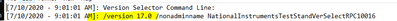
My guess is with 2014, you probably just need to put 14.0, but I don't have installed so you can check the log files to make sure. Make sure to give the cmd line time. It still takes a good amount of time to register. If you care about it holding until its done you can do "start /wait TSVerSelect.exe /version ### /noprompt" in the cmd line. Then it only finishes the cmd once it is done.