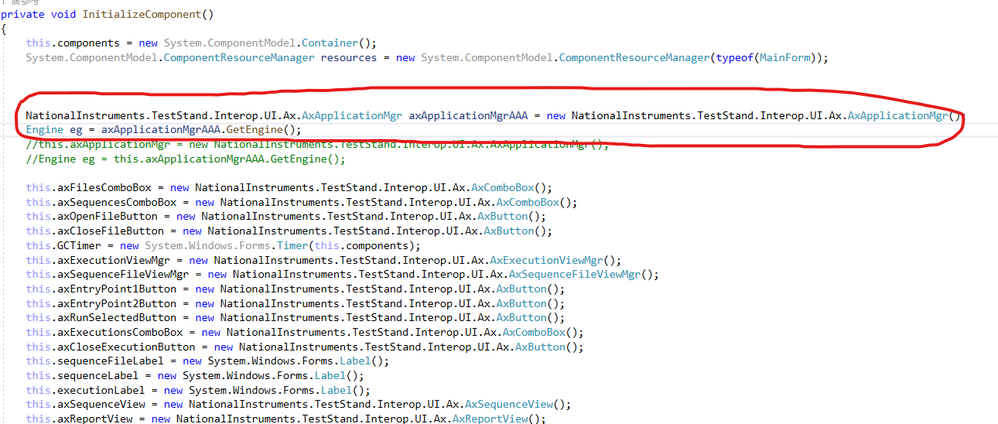- Subscribe to RSS Feed
- Mark Topic as New
- Mark Topic as Read
- Float this Topic for Current User
- Bookmark
- Subscribe
- Mute
- Printer Friendly Page
C# .Net ApplicationManager.GetEngine() throws an exception
12-06-2022 07:10 AM
- Mark as New
- Bookmark
- Subscribe
- Mute
- Subscribe to RSS Feed
- Permalink
- Report to a Moderator
Hello,
I'm developping a .Net application using TestStand API.
Here are my initializing commands :
private AxApplicationMgr applicationManager = new AxApplicationMgr();
private static Engine engine = applicationManager.GetEngine();
The second line worked only once, but now it throws an InvalidActiveXStateException.
Do you know what this could mean ?
Thank you.
12-06-2022 10:32 PM - edited 12-06-2022 10:33 PM
- Mark as New
- Bookmark
- Subscribe
- Mute
- Subscribe to RSS Feed
- Permalink
- Report to a Moderator
Hi ismu,
I don't think your code give the right path and you shoud refer the ui example that NI give to do it.
The example is located at C:\Program Files\National Instruments\TestStand XXXX\UserInterfaces\Simple\CSharp
Thanks,
Ricky
12-07-2022 02:24 AM
- Mark as New
- Bookmark
- Subscribe
- Mute
- Subscribe to RSS Feed
- Permalink
- Report to a Moderator
Hello,
Thank you for your reply.
I used an using NationalInstruments.TestStand.Interop.UI.Ax; at the top of my page, but I tried as you told me and put back NationalInstruments.TestStand.Interop.UI.Ax. I had also tried to put my requests next to InitializeComponents in MainWindow (I'm developping a WPF app, not WinForm as their example), (I tried next because the method InitializeComponent itself is reinitialized when I build the program) but I have not succeeded, I still have the same error.
Do you know if the fact that I use WPF app changes something and the modifications I have to make ?
12-07-2022 07:27 AM
- Mark as New
- Bookmark
- Subscribe
- Mute
- Subscribe to RSS Feed
- Permalink
- Report to a Moderator
I tried next because the method InitializeComponent itself is reinitialized when I build the program
I am not sure how you write the code, but I guess it's not WPF issues. Maybe advice that you can run the example code in Winform to verify it and should only do objection to have applicationManager one time in InitializeComponent (or maybe in Form_Load ???), not sure what you mean "reinitialized" ~
12-07-2022 07:31 AM
- Mark as New
- Bookmark
- Subscribe
- Mute
- Subscribe to RSS Feed
- Permalink
- Report to a Moderator
In winform the example code worked, and I read my error came from something WPF did not have but Windows.Form had.
I meant the "InitializeComponent" method did not take into account any change I try to make to it, it does not change, so I tried to do it in MainWindow, after "InitializeComponent".
12-07-2022 04:35 PM
- Mark as New
- Bookmark
- Subscribe
- Mute
- Subscribe to RSS Feed
- Permalink
- Report to a Moderator
Can you confirm that you use single thread apartment with WPF?
CLA, CTA
Someone devote his time to help solve your problem? Appreciate it and give kudos. Problem solved? Accept as a solution so that others can find it faster in the future.
Make a contribution to the development of TestStand - vote on TestStand Idea Exchange.
12-08-2022 02:28 AM - edited 12-08-2022 02:29 AM
- Mark as New
- Bookmark
- Subscribe
- Mute
- Subscribe to RSS Feed
- Permalink
- Report to a Moderator
Hello,
I think so yes, here is my code. The second jpg corresponds to my class Parameters, containing variables and methods used with TestStand.
I tried to use it differently from what I described earlier, I tried to do it more like National Instruments example code.
In red, the execution throwing the exception.
I'm not sure how to check whether I'm using STA but I believe it is the case.
12-08-2022 06:48 AM
- Mark as New
- Bookmark
- Subscribe
- Mute
- Subscribe to RSS Feed
- Permalink
- Report to a Moderator
I added this in MainWindow, but I still have the same error :
public MainWindow()
{
Thread.CurrentThread.SetApartmentState(ApartmentState.STA);