For some reason I was certain this was already in the idea exchange, but I couldn't find it -- so I'll post it.
Select Case structures are frustratingly difficult to use if you want one case to support multiple values.
In text languages you can often do something like
Switch (Foo) {
Case 1:
execute this code;
Case 2:
execute this code;
Case 3:
Case 4:
Case 5:
execute this code;
Case 6:
execute this code;
Default:
execute this code;
}
Notice that the case for 3,4,5 is all the same, and I just need to put it in place once.
TestStand can't do this. You need to do something like this:
how to do select case on multiple values
which is horribly difficult to write, maintain, and understand what is happening. It would be MUCH easier if select case on multiple values worked like this:
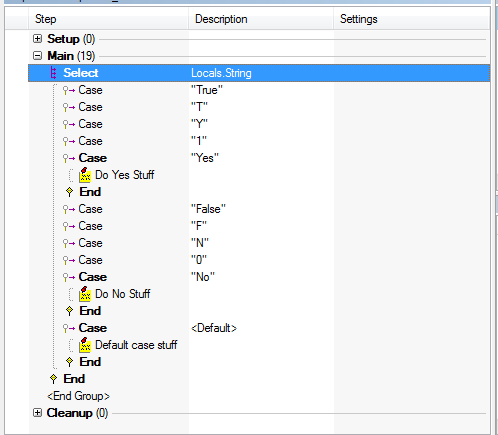
where it looks just like other text based languages, although it takes up quite a bit of realestate on the screen.
or maybe something like this:
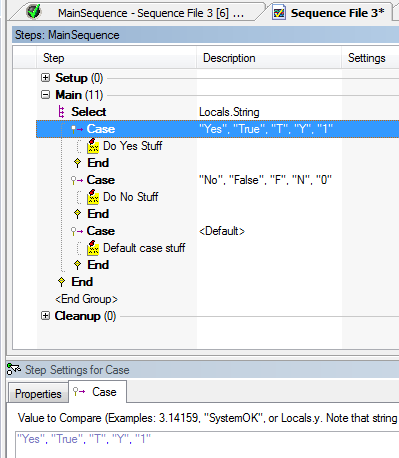
where I can just type in a comma separated list of allowed values. The similarity with text based languages disappears here, but it is much smaller on screen (but notice how it shows nicely in the description field) and lines up better with LabVIEW notation.
Note: LabVIEW already supports doing this, and also supports ranges of values (eg 3, 5..10, 12 for numerics) which would also be nice, and also supports case sensitive and insensitive comparison for cases.