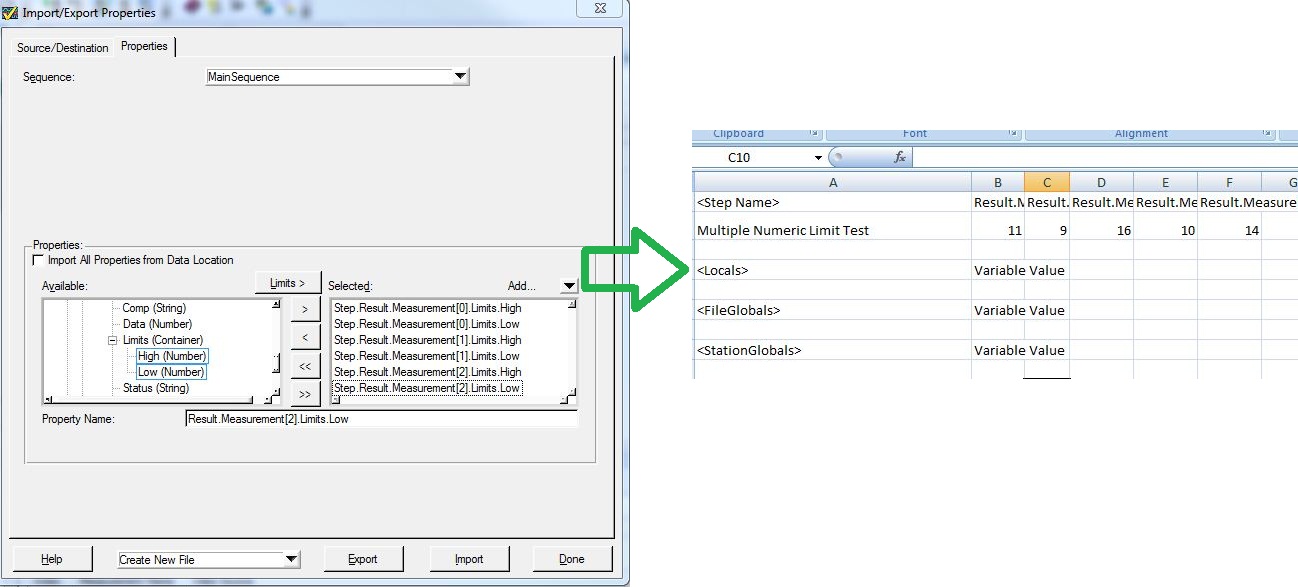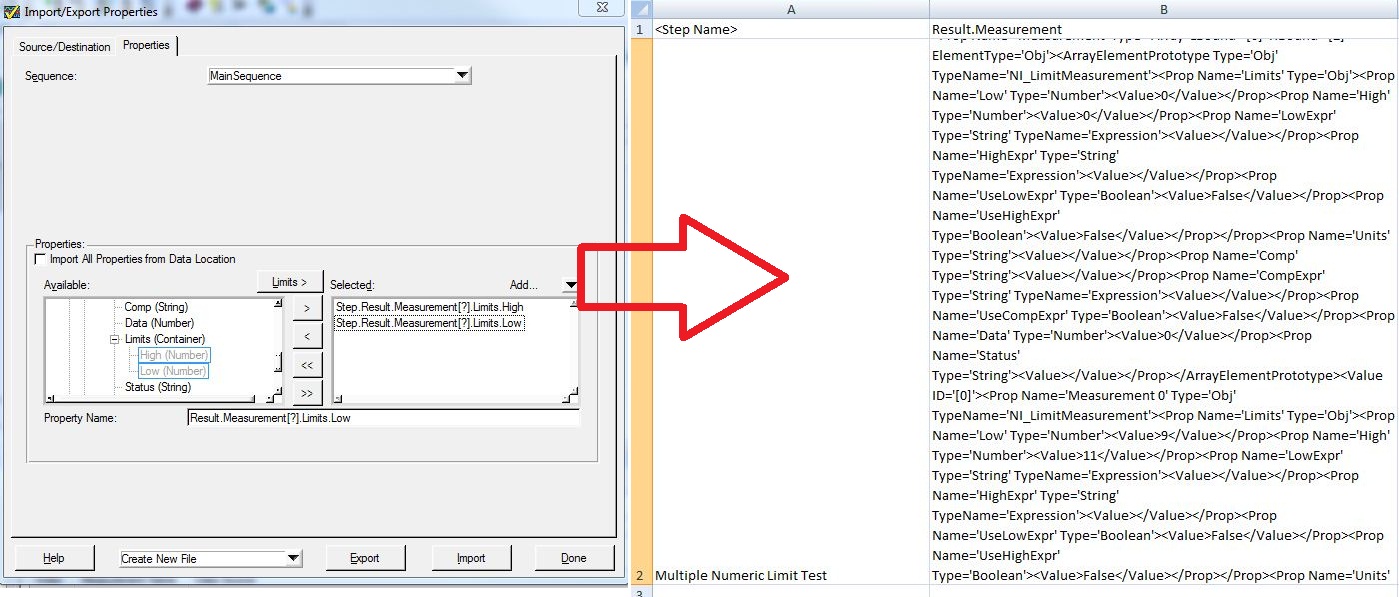View Ideas...
Labels
Idea Statuses
- New 341
- Under Consideration 4
- In Beta 0
- Completed 70
- Duplicate 15
- Declined 108
- Already Implemented 32
Turn on suggestions
Auto-suggest helps you quickly narrow down your search results by suggesting possible matches as you type.
Showing results for
Options
- Subscribe to RSS Feed
- Mark as New
- Mark as Read
- Bookmark
- Subscribe
- Printer Friendly Page
- Report to a Moderator
Simplify exporting arrays of properties
Submitted by
 Kyle_M
on
11-29-2011
04:00 PM
4 Comments (4 New)
Kyle_M
on
11-29-2011
04:00 PM
4 Comments (4 New)
Status:
New
Currently, to export properties which are part of an array, such as the limits of a multiple numeric limit test, you have to specify each index of the array separately, like in the first screen shot, or else you get all of the raw XML, which is difficult to interpret and use.
This is both labor intensive and unituitive. . If instead we had the option to export the array with the "?" and have it parse the information out like in picture 1, it would be much simpler to use.
Regards,
Kyle Mozdzyn
Applications Engineering
National Instruments
Regards,
Kyle M.
Applications Engineering
National Instruments
Kyle M.
Applications Engineering
National Instruments
4 Comments
You must be a registered user to add a comment. If you've already registered, sign in. Otherwise, register and sign in.