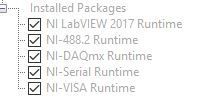- Subscribe to RSS Feed
- Mark Topic as New
- Mark Topic as Read
- Float this Topic for Current User
- Bookmark
- Subscribe
- Mute
- Printer Friendly Page
Packaging Runtimes
Solved!03-05-2019 12:52 PM
- Mark as New
- Bookmark
- Subscribe
- Mute
- Subscribe to RSS Feed
- Permalink
- Report to a Moderator
Is it expected that we should be creating packages of the run-times needed for our applications?
I am using NIPM 18.5 to package an executable. I am currently allowing the package builder to select the dependencies, all being run-times. On my development system I have all the required run-times downloaded. I assumed that having the dependencies selected, when installing my package on a test system PC it would see those dependencies and auto download them with the package. Or be used like an installer, where the installer installs the executable and all other included drivers/software. But the installation of the package fails, because there is nothing providing the run-time. Would creating a package of all the run-times needed, and making that a dependency be the solution. That solution seems redundant.
Solved! Go to Solution.
03-05-2019 12:59 PM
- Mark as New
- Bookmark
- Subscribe
- Mute
- Subscribe to RSS Feed
- Permalink
- Report to a Moderator
Could you please provide more information? It sounds like you're using NI Package Builder. Which runtimes are being selected for inclusion? How is installation failing? Which runtimes are not included but should have been?
03-05-2019 01:13 PM - edited 03-05-2019 01:24 PM
- Mark as New
- Bookmark
- Subscribe
- Mute
- Subscribe to RSS Feed
- Permalink
- Report to a Moderator
I am using NI Package Builder to build a package for an exe. I am attempting to distribute that package using NIPM. I add the package to a feed and have my test system computers registered to the feed.
When building the package for my exe, these packages are selected as dependencies.
When I install my package, the installation process is currently failing if the computer does not have these packages install beforehand. The installation throws an error explaining that there is nothing to provide the installation of, for example, NI-488.2 Runtime. My hope was the replace the NI Package Builder installer, and only use the packages. I assumed if I include these packages as dependencies, NIPM would install them along with my package.
Note: I am fairly certain all of this software is available through NIPM currently, so I would expect it to find it. Maybe the Runtime is too specific of a package?
03-05-2019 01:30 PM
- Mark as New
- Bookmark
- Subscribe
- Mute
- Subscribe to RSS Feed
- Permalink
- Report to a Moderator
"My hope was the replace the NI Package Builder installer, and only use the packages. I assumed if I include these packages as dependencies, NIPM would install them along with my package."
What do you mean "replace the [...] installer", and why? How are you trying to install these packages? The point of the installer is to handle installing all these packages without requiring you to register a feed, etc. If you're trying to just copy over the pool of packages and double-click your package, it's not going to work.
03-05-2019 01:35 PM
- Mark as New
- Bookmark
- Subscribe
- Mute
- Subscribe to RSS Feed
- Permalink
- Report to a Moderator
So if I install my executable and the packages using an installer, and want to update my executable using packages through NIPM. When the user installs my package, it now has two packages displayed of the same name. I have the executable showing up in NIPM, but also have the package with my executable once installed. I guess I am misunderstanding the end use of NIPM.
03-05-2019 03:47 PM
- Mark as New
- Bookmark
- Subscribe
- Mute
- Subscribe to RSS Feed
- Permalink
- Report to a Moderator
Hi Ryan,
"I assumed that having the dependencies selected, when installing my package on a test system PC it would see those dependencies and auto download them with the package."
"I assumed if I include these packages as dependencies, NIPM would install them along with my package."
Unfortunately, this is not the current behavior. If you are not using a package installer, dependency packages must be in a registered feed (either in the same feed as the top-level package or in a different registered feed). For some information on how to download NI software packages for inclusion in your own local feeds, please see this document: http://www.ni.com/tutorial/53918/en/
In your case, it sounds like you may benefit from using a package installer, at least for the initial installation of your executable, so that the dependency packages would be included in the installer itself. Subsequent updates to your executable and the package that contains it could then be distributed to your target machine via your feed, assuming you don't need to update any dependencies.
I hope this helps.
Aaron Peña
Package Management, R&D Product Owner
03-06-2019 02:10 PM
- Mark as New
- Bookmark
- Subscribe
- Mute
- Subscribe to RSS Feed
- Permalink
- Report to a Moderator
Aaron,
This is exactly the information I was interested. Just didn't ask the right questions the first couple posts.
Thank you.