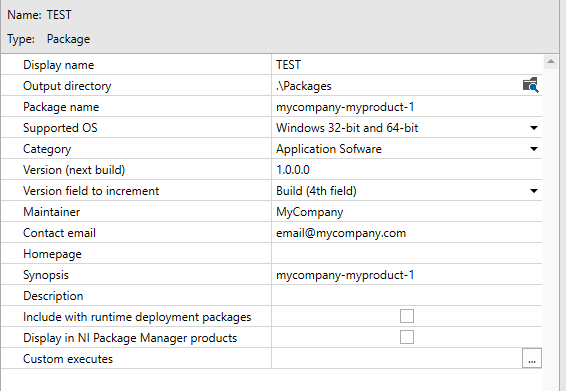- Subscribe to RSS Feed
- Mark Topic as New
- Mark Topic as Read
- Float this Topic for Current User
- Bookmark
- Subscribe
- Mute
- Printer Friendly Page
NI Package Builder: Unable to copy lvanlys.dll
Solved!02-15-2021 01:24 PM - edited 02-15-2021 01:27 PM
- Mark as New
- Bookmark
- Subscribe
- Mute
- Subscribe to RSS Feed
- Permalink
- Report to a Moderator
Hello I'm getting error "Error -19041: Cannot Copy Files" when building package. There is a problem when copying from C:\Program Files (x86)\National Instruments\LabVIEW 2019\resource\lvanlys.dll to C:\Users\Admin\Desktop\Program Files (x86)\National Instruments\LabVIEW 2019\resource\lvanlys.dll.
Does anyone know what this may be about and why this library wants to be copied to such a strange place? Is C:\Users\Admin\Desktop a staging area? If so, then why it can't be copied there?
CLA, CTA
Someone devote his time to help solve your problem? Appreciate it and give kudos. Problem solved? Accept as a solution so that others can find it faster in the future.
Make a contribution to the development of TestStand - vote on TestStand Idea Exchange.
Solved! Go to Solution.
02-15-2021 01:47 PM
- Mark as New
- Bookmark
- Subscribe
- Mute
- Subscribe to RSS Feed
- Permalink
- Report to a Moderator
Where on disc is your NIPM project? Are you using the default ./Packages out the package output folder?
Bill Eisenhower
Certified LabVIEW & TestStand Developer
02-15-2021 02:05 PM
- Mark as New
- Bookmark
- Subscribe
- Mute
- Subscribe to RSS Feed
- Permalink
- Report to a Moderator
Yes
CLA, CTA
Someone devote his time to help solve your problem? Appreciate it and give kudos. Problem solved? Accept as a solution so that others can find it faster in the future.
Make a contribution to the development of TestStand - vote on TestStand Idea Exchange.
02-15-2021 02:20 PM
- Mark as New
- Bookmark
- Subscribe
- Mute
- Subscribe to RSS Feed
- Permalink
- Report to a Moderator
Where is the .pbs file saved?
Bill Eisenhower
Certified LabVIEW & TestStand Developer
02-15-2021 02:22 PM
- Mark as New
- Bookmark
- Subscribe
- Mute
- Subscribe to RSS Feed
- Permalink
- Report to a Moderator
C:\Users\Admin\Desktop\PBS\Solution.pbs - I think I know now what is going on 🙂
CLA, CTA
Someone devote his time to help solve your problem? Appreciate it and give kudos. Problem solved? Accept as a solution so that others can find it faster in the future.
Make a contribution to the development of TestStand - vote on TestStand Idea Exchange.
02-15-2021 02:27 PM - edited 02-15-2021 02:27 PM
- Mark as New
- Bookmark
- Subscribe
- Mute
- Subscribe to RSS Feed
- Permalink
- Report to a Moderator
I changed Output Directory to C:\Projects\PBS and the error message remained unchanged - so idk what is going on 😞
CLA, CTA
Someone devote his time to help solve your problem? Appreciate it and give kudos. Problem solved? Accept as a solution so that others can find it faster in the future.
Make a contribution to the development of TestStand - vote on TestStand Idea Exchange.
02-16-2021 04:49 AM
- Mark as New
- Bookmark
- Subscribe
- Mute
- Subscribe to RSS Feed
- Permalink
- Report to a Moderator
The problem disappears when "process during staging" is unchecked for every packed library.
CLA, CTA
Someone devote his time to help solve your problem? Appreciate it and give kudos. Problem solved? Accept as a solution so that others can find it faster in the future.
Make a contribution to the development of TestStand - vote on TestStand Idea Exchange.
02-16-2021 09:16 AM
- Mark as New
- Bookmark
- Subscribe
- Mute
- Subscribe to RSS Feed
- Permalink
- Report to a Moderator
That makes sense, as the making its own PPL is part of the processing before it builds the package.
Bill Eisenhower
Certified LabVIEW & TestStand Developer
02-16-2021 04:20 PM
- Mark as New
- Bookmark
- Subscribe
- Mute
- Subscribe to RSS Feed
- Permalink
- Report to a Moderator
Michał, I am glad that you were able to use the option to tell NIPB to just copy the file and not process it. Is this the same project as your post NI Package Builder: Dependencies that are not within the image directory or its subdirectories? Assuming yes, I will ask additional questions in that post.