From 04:00 PM CDT – 08:00 PM CDT (09:00 PM UTC – 01:00 AM UTC) Tuesday, April 16, ni.com will undergo system upgrades that may result in temporary service interruption.
We appreciate your patience as we improve our online experience.
From 04:00 PM CDT – 08:00 PM CDT (09:00 PM UTC – 01:00 AM UTC) Tuesday, April 16, ni.com will undergo system upgrades that may result in temporary service interruption.
We appreciate your patience as we improve our online experience.
08-13-2019 02:13 AM
I managed to use NI Package Manager (NIPM) on a offline machine and add feeds pointing to a shared network folder. This all works fine.
However, when I install NIPM these default feeds are added:
Whenever I launch the NIPM GUI I get the error 'Failed to update feeds' due to not being connected to the internet.
As of right now I only see the following option:
I also tried the following commands to configure NIPM, but none of these were successfull:
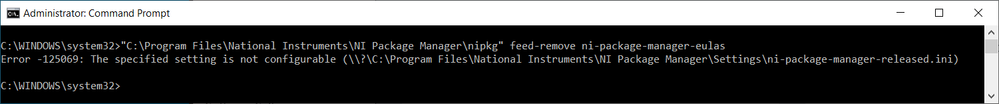
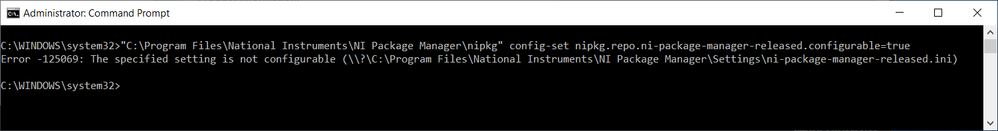
If I am missing something here, please let me know. What I'm interessted in, is the best practice on how to configure NIPM on an offline machine, so I don't get the 'Failed to update feeds' error message because of the default feeds pointing to an unreachable URL.
Thanks Patric
Solved! Go to Solution.
08-14-2019 09:05 AM
Hi Patric,
pretty good work with a finding a workaround for not having the error message while being offline and using NIPM.
At the same time, this could be the better practise:
https://knowledge.ni.com/KnowledgeArticleDetails?id=kA00Z0000019LfCSAU&l=cs-CZ
Hope this helps.
Regards,
08-14-2019 09:13 AM
Hi Patric,
Currently, the workaround you mentioned (deleting the .ini file from the Settings folder) is the only way to avoid those error messages on an offline machine. We do have intentions on improving this experience in the future.
One thing to keep in mind is that if you do delete these files you will no longer receive updates for NIPM itself (if you do choose to connect this machine to the Internet in the future).
Thanks and apologies for the inconvenience.
08-14-2019 09:24 AM
Thanks Patrik for your reply.
The link you posted talkes about how to disable the 'NI Update Service', which is as far as I know, the predecessor of 'NI Package Manager' and won't help in this case.
08-16-2019 03:58 AM
Hi Patric,
What Patrik was referring to is the section in the KB, where it is described how to disable the updates in NI PM (because this is the main platform to update yous software components nowadays)
How to Disable NI Update Service
"NI Package Manager Users:
If NI Package Manager (NIPM) is installed on the system, you must download the below attachment (ni-update-service-block_1.0.1.49152-0+f0_windows_all.nipkg) and install it by double clicking the package. Also follow one of the below methods depending on the type of license you have."
Best regards,
Ambrus Gregor
NI TSE
08-16-2019 07:18 AM
Hi Ambrus,
Thanks for your input.
To my knowledge, NI Update Service is not required anymore when using latest NI software, since it is released as NI packages (*.nipkg).
On my test system, NI Update Service is not installed. The description of the suggested package states: 'This package prevents the installation of NI Update Service', which isn't of any use to me, since NI Update Service isnt' installed. However, I installed the package on my test machine and it does not solve my problem.
Patric
08-16-2019 08:52 AM
Hi All,
Just to clarify, NIPM and Update Service are separate applications, but both are capable of operating on packages (NIPM exclusively works with packages, Update Service can deliver both package updates as well as updates for older products that were delivered using our previous installer technology). Both of these applications will be used to distribute package updates going forward, with the main difference being that Update Service notifies the user (via a pop-up dialog) of critical package updates, while NIPM currently requires the user to proactively open the application and check the Updates tab for any package updates.
The Knowledge Base article that was referenced above describes the way to disable Update Service from checking for and notifying the user of critical updates. It does not, however, disable NIPM from trying to connect to registered feeds and looking for new package updates when launched.
I hope this helps.