From 04:00 PM CDT – 08:00 PM CDT (09:00 PM UTC – 01:00 AM UTC) Tuesday, April 16, ni.com will undergo system upgrades that may result in temporary service interruption.
We appreciate your patience as we improve our online experience.
From 04:00 PM CDT – 08:00 PM CDT (09:00 PM UTC – 01:00 AM UTC) Tuesday, April 16, ni.com will undergo system upgrades that may result in temporary service interruption.
We appreciate your patience as we improve our online experience.
02-13-2020 02:47 AM
Hi,
we are evaluating NI Package Manager/ Builder for some use cases. Creating packages for our Volume License has proven to run convenently, so now, we're looking into futher use cases.
One of them is the installation of a proprietary instrument driver.
Honestly, I am stuck quite at the beginning of the process: I have opened Package Builder 19.6, created an empty package and added source files on the input pane.
Now I am trying to assign source files to specific folders (LV Version specific instr.lib). I would have expected, that NI specific folders could be used as constants like described for Package Manger https://www.ni.com/documentation/de/ni-package-manager/19.6/manual/installation-target-roots/
Do I have to set up an according folder structure manually? At the danger of potential trouble on non-standard LV installations
Can anybody point me in the right direction?
Thanks in advance
Best Regards
Oli
Solved! Go to Solution.
02-13-2020 09:58 AM
The some constants you reference in your link, like the specific LabVIEW version, currently only can be used if you are manually building up the package and using nipm.exe pack command. Using NI Package Builder, you will need to add the currently supported symbolic links. This does mean your package can only target a specific version/bitness of LabVIEW. (If would like that to change, please Kudo this idea)
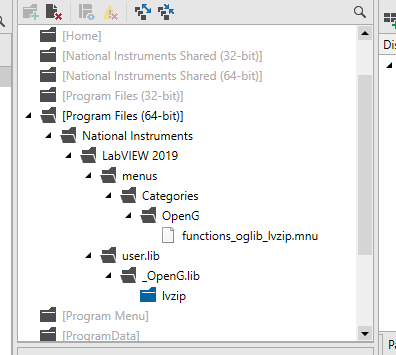
02-13-2020 01:48 PM
Oli -
The focus of NI Package Builder's initial releases will be on TestStand deployment workflows. You are correct that NI Package Builder currently does not expose target root directories for products other than TestStand. Bill is also correct in his alternative of building a path to LabVIEW based on the OS defined target root directories that are exposed in NI Package Builder, and this assumes the installation directory will be the default.
I am not as familiar with LabVIEW's Application Builder, but it does support building packages to LabVIEW specific target root directories, so I would suggest using that until NI Package Builder has broader support for other products.
02-13-2020 02:20 PM
Scott,
From what I have done in LabVIEW 2019, the NI Package Build Specification also lacks LabVIEW specified destinations. I have had to do the same building of folders off [Program Files] assuming the default installation location. Is this not what you are talking about? Or is that a new feature coming soon?
02-14-2020 01:26 PM
Bill, thanks for clarifying your current experience with LabVIEW Application Builder, helpful. I am not aware of any feature coming related to this for LabVIEW. I will keep this issue in mind as NI Package Builder broadens the workflows that it supports.
02-14-2020 02:10 PM
FYI, there is an idea related to this that is "Under Consideration"
02-17-2020 01:11 AM
Hi Bill,
thanks for the hint. I'd really like to refrain from building fixed paths like this...
So Kudo given for Chris' suggestion in the idea exchange