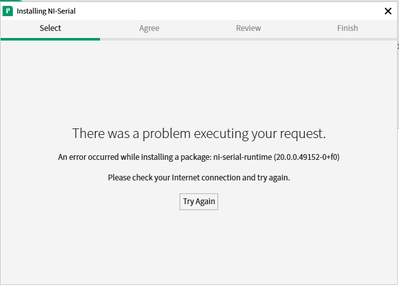- Subscribe to RSS Feed
- Mark Topic as New
- Mark Topic as Read
- Float this Topic for Current User
- Bookmark
- Subscribe
- Mute
- Printer Friendly Page
Error installing NI-Serial Runtime
09-24-2020 04:31 AM
- Mark as New
- Bookmark
- Subscribe
- Mute
- Subscribe to RSS Feed
- Permalink
- Report to a Moderator
Hi,
I've run into a bit of a problem in that for some reason I cannot install the NI-Serial runtime.
This happend when I tried to install imaq.which required the installation of NI-Serial as a dependency. The problem was that for some reason my computer froze during the installation and ever since I can neither install nor uninstall NI-Serial, presumably due to a corrupted installation on my machine.
The error message I get when I try to install NI-Serial 20.0 (or any other version) is the following:
I checked my internet connection, disabled the firewall, tried the offline installer and reinstalled the package manager, all with the exact same result.
I can also not uninstall NI-Serial as it does not show up in the list of installed software either in the package manager or in the Windows control panel.
So then I checked the NIPkg log files with little success except that it suggested that the msi installer somehow failed. So I checked the msi logs instead. At first I found this error:
DIFXAPP: INFO: ENTER: DriverPackageInstallW
DIFXAPP: ERROR: Failed to open C:\Program Files (x86)\National Instruments\NI-Serial\Staging1900\NiSerPPort64\NiSerPPort.inf. (Error code 0xD: The data is invalid.)
DIFXAPP: INFO: RETURN: DriverPackageInstallW (0xD)
DIFXAPP: ERROR: encountered while installing driver package 'C:\Program Files (x86)\National Instruments\NI-Serial\Staging1900\NiSerPPort64\NiSerPPort.inf'
DIFXAPP: ERROR: InstallDriverPackages failed with error 0xD
DIFXAPP: RETURN: InstallDriverPackages() 13 (0xD)
CustomAction MsiInstallDrivers returned actual error code 1603 (note this may not be 100% accurate if translation happened inside sandbox)So I figured that NiSerPPort.inf might be corrupted and thus causing the issue. Thus I deleted this file in the hope that this would cause the installer to redownload it. Well, it didn't. Instead the error just continued with the next .inf file in the Staging1900 folder.
Then I just deleted the entire NI-Serial folder, so that it would maybe redownload that. That did not work either but now I get a new error message:
DIFXAPP: INFO: ENTER: DriverPackageInstallW
DIFXAPP: INFO: Installing INF file 'C:\Program Files (x86)\National Instruments\NI-Serial\Staging1900\NiSerUPort64\NiSerUPort.inf' (Plug and Play).
DIFXAPP: INFO: Could not open file C:\WINDOWS\System32\DriverStore\FileRepository\niseruport.inf_amd64_04bb26d42140166c\niseruport.inf. (Error code 0xE0000100: The style of the INF is different than what was requested.)
DIFXAPP: ERROR: PnP Install failed. (Error code 0x3EE: The volume for a file has been externally altered so that the opened file is no longer valid.)
DIFXAPP: INFO: Attempting to rollback ...
DIFXAPP: INFO: No devices to rollback
DIFXAPP: INFO: Successfully removed '{1F9944B5-11A1-5B59-AA89-3655CA32A96B}' from reference list of driver store entry 'C:\WINDOWS\System32\DriverStore\FileRepository\niseruport.inf_amd64_04bb26d42140166c\niseruport.inf'
DIFXAPP: INFO: RETURN: DriverPackageInstallW (0x3EE)
DIFXAPP: ERROR: encountered while installing driver package 'C:\Program Files (x86)\National Instruments\NI-Serial\Staging1900\NiSerUPort64\NiSerUPort.inf'
DIFXAPP: ERROR: InstallDriverPackages failed with error 0x3EE
DIFXAPP: RETURN: InstallDriverPackages() 1006 (0x3EE)
CustomAction MsiInstallDrivers returned actual error code 1603 (note this may not be 100% accurate if translation happened inside sandbox)So now my best guess is that the driver in the Windows driver repository is somehow corrupted as well and thus prevents the installation.
However, I was unable to remove that presumably broken driver as I do not have the permission to delete files in the browser repository and honestly I would prefer not to mess manually with Windows files. I also tried using pnputil to remove the driver but there it does not show up.
I also tried installing NI-Serial on a different machine (which worked) and copying over the contents of the NI-Serial folder. But that did not fix the installation issue either and when I try to run for instance NI-Serial Troubleshooter.exe from that folder I get the message that NI-Serial is not correctly installed which is not exactly surprising. The error message then suggests to use the installer to repair the installation which I obviously cannot do.
And that leaves me pretty much out of ideas, so I hope that maybe someone here can help. Thank you!
I attached the latest NIPkg log and two of the msi logs. In the first (ending with 416.log) the Staging1900 folder was deleted. This one corresponds to the NIPkg log. In the second msi log (ending with 617.log) the Staging1900 folder was present.
06-21-2021 04:06 AM
- Mark as New
- Bookmark
- Subscribe
- Mute
- Subscribe to RSS Feed
- Permalink
- Report to a Moderator
I also encountered the same problem, which prompted the installation of ni-serial-runtime failed. Does anyone know how to solve this?
06-23-2021 03:53 AM
- Mark as New
- Bookmark
- Subscribe
- Mute
- Subscribe to RSS Feed
- Permalink
- Report to a Moderator
i have the same problem upgrading from NI-DAQ 18.5 to NI DAQ 20.1.0. An error appears when installing the ni-assistant-framework-x86