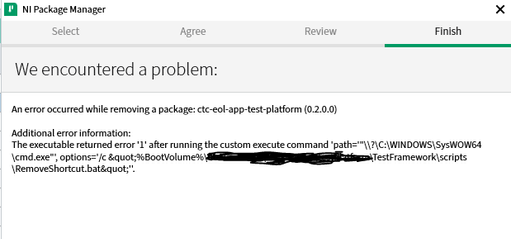- Subscribe to RSS Feed
- Mark Topic as New
- Mark Topic as Read
- Float this Topic for Current User
- Bookmark
- Subscribe
- Mute
- Printer Friendly Page
Error -125440: An error occurred while running the custom execute queue 'post'.
Solved!05-17-2021 05:01 AM
- Mark as New
- Bookmark
- Subscribe
- Mute
- Subscribe to RSS Feed
- Permalink
- Report to a Moderator
Hello,
I have incorrectly defined post actions in my custom package and now there is no way to remove it by nipm application or CLI. Can I somehow force it to be removed or remove it from nipm manualy?
Solved! Go to Solution.
05-17-2021 05:08 AM
- Mark as New
- Bookmark
- Subscribe
- Mute
- Subscribe to RSS Feed
- Permalink
- Report to a Moderator
Hi,
here is the solution - https://forums.ni.com/t5/NI-Package-Manager-NIPM/How-to-ignore-quot-Error-125440-An-error-occurred-w...
CLA
05-17-2021 06:28 AM
- Mark as New
- Bookmark
- Subscribe
- Mute
- Subscribe to RSS Feed
- Permalink
- Report to a Moderator
Thnks, this solved my problem. But I am still fighting with how to configure package builder post action to work properly.
I am following guidelines from here
https://www.ni.com/documentation/en/ni-package-builder/latest/manual/customexecutes/
and it throws error, there is no description what kind of error it was. Script itself works fine when I call it directly from cmd.exe in terminal. I tried %BootVolume%, direct path to script and it still fails.
05-17-2021 09:25 AM
- Mark as New
- Bookmark
- Subscribe
- Mute
- Subscribe to RSS Feed
- Permalink
- Report to a Moderator
I would check the NIPM logs to see if there is more detail. Also NI support might be able to help. KB about NIPM Logs
Bill Eisenhower
Certified LabVIEW & TestStand Developer
05-17-2021 10:04 AM - edited 05-17-2021 10:14 AM
- Mark as New
- Bookmark
- Subscribe
- Mute
- Subscribe to RSS Feed
- Permalink
- Report to a Moderator
The error message is showing the command as being executed, so that suggests that the token %BootVolume% was not replaced by NIPB. So that might be a bug. You said you replaced with actual drive and that did not help, so not sure. Once we know the root cause and if BootVolume does not work, an alternative might be to just use the system alias %SystemDrive% which should not be touched by NIPB.
Can you show the command as entered in NIPB?
05-17-2021 11:56 AM - edited 05-17-2021 12:17 PM
- Mark as New
- Bookmark
- Subscribe
- Mute
- Subscribe to RSS Feed
- Permalink
- Report to a Moderator
pawhan11, ignore my last post. I believe that I have reproduced the issue. I believe that this is a bug in NI Package Builder 20.6. The only obvious workaround at this point is to uninstall Package Builder 20.6 and install Package Builder 20.5. Thank for reporting this to us.
07-06-2021 11:57 AM
- Mark as New
- Bookmark
- Subscribe
- Mute
- Subscribe to RSS Feed
- Permalink
- Report to a Moderator
Hey Scott,
Can you explain what the bug is and if it got fixed in NI Package Builder 20.7? I think I'm running into a similar issue and want to ensure that your suggestion will solve it.
07-06-2021 01:23 PM
- Mark as New
- Bookmark
- Subscribe
- Mute
- Subscribe to RSS Feed
- Permalink
- Report to a Moderator
Hi Mason, NI Package Builder 20.6 is the latest release and there was no 20.7 release. The bug related to this issue is higher on our list, but I cannot share any specifics of when Package Builder will release with this fix in it.
My recommendation is to downgrade to Package Builder 20.5 if you must use quote characters in arguments. I have not reviewed your issue in detail, but if you can specify a path to your script without space characters, you might be able to get away with not using quote characters in your custom execute arguments.