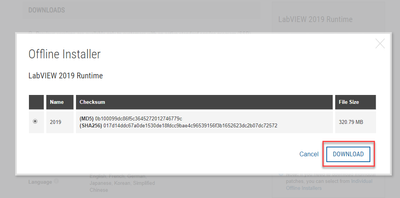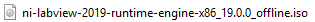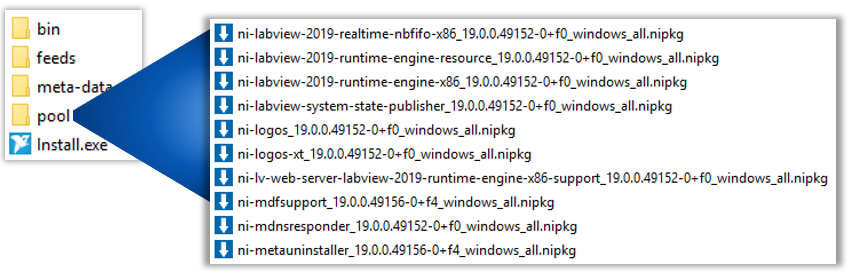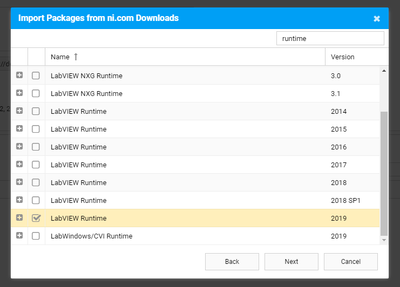Turn on suggestions
Auto-suggest helps you quickly narrow down your search results by suggesting possible matches as you type.
Showing results for
Document Options
- Document History
- Subscribe to RSS Feed
- Mark as New
- Mark as Read
- Bookmark
- Subscribe
- Printer Friendly Page
- Report to a Moderator
Document options
- Subscribe to RSS Feed
- Mark as New
- Mark as Read
- Bookmark
- Subscribe
- Printer Friendly Page
- Report to a Moderator
This document is part of the NI Package Management Portal.
Download NI Software to Host On Your Own Feed
Starting in May 2019, the vast majority of NI product installers will contain packages. You can follow the following steps for NI product installers that contain packages.
NI Package Manager
- Download the offline installer for the NI software (e.g. LabVIEW Run-Time Engine, NI-DAQmx, etc) you want to host on your own feed as packages.
- Go to www.ni.com/downloads
- Find the download page for your NI software. Click the "offline installer" link, and then download the offline installer. Below is an example for the LabVIEW 2019 Runtime Engine.
- Navigate to the downloaded file, which is likely a .iso file.
- If you are using Windows 10, you can simply double-click the .iso file or right-click it and select Mount.
- Now you can see the file contents.
- Copy the packages (.nipkg) from the "pool" subfolder to wherever you want to store those packages for your own feed. Then add those packages to your own feed (or create a new feed with those packages). For specific steps, refer to the Distribute Packages Using NI Package Manager document.
SystemLink
If you are using SystemLink, you can go to the Package Repository, click on a feed, click the Add Packages button, select Import Packages from ni.com Downloads, and choose the NI software you want to import.