- New 34
- Development Started 38
- In Development 1
- In Beta 0
- Declined 3
- Duplicate 2
- Looking for Maintainer(s) 12
- Already Implemented 2
- Subscribe to RSS Feed
- Mark as New
- Mark as Read
- Bookmark
- Subscribe
- Printer Friendly Page
- Report to a Moderator
Automatically install NI dependencies from NI Package Manager
With the NI Package Manager we can now create packages for a variety of purposes (libraries, tools, APIs, stand-alone applications, plugins...).
However, there's currently a limitation with the dependencies. For example, if you want to create a .nipkg file that relies on the LabVIEW Runtime Engine that successfully deploys to any PC, you have 2 choices:
- manually install the LV RTE from NIPM on the deployment machine
- add the LV RTE (and your app) to a custom feed, and manually add that feed to NIPM on the deployment machine.
In any case, there's a manual operation for a user. This is because NIPM does not automatically search for NI feeds when installing a custom package (it only looks into already installed feeds).
There should be (at least) an option like this in NIPM (ideally it should be the default behavior)!
This way, NIPM would behave pretty much like any other package manager (think Linux or mobile platforms)...
Useful links:
- https://forums.ni.com/t5/SystemLink/Use-the-NI-feeds-to-find-package-dependencies/td-p/3811361
--Eric
Eric M. - Senior Software Engineer
Certified LabVIEW Architect - Certified LabVIEW Embedded Systems Developer - Certified LabWindows™/CVI Developer
Neosoft Technologies inc.
You must be a registered user to add a comment. If you've already registered, sign in. Otherwise, register and sign in.
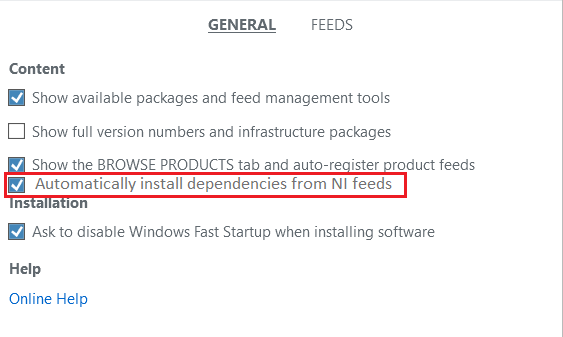

Hi everyone,
I'm happy to announce that this feature can be found in the newest NIPM release (20.0). If a package depends on a package that is hosted on ni.com (e.g. LabVIEW NXG Run-Time), then NIPM will find that package at installation, register the feed that contains that package so that NIPM can find it, and then install it.
NOTE: This is not supported when installing through the NIPM CLI (nipkg.exe). This only works when installed via the UI, which can be invoked in many ways - e.g. double-clicking the .nipkg directly, from a package installer, running the NIPM UI in Command Mode, from the Packages tab after registering the feed containing the top-level package.
Enjoy!
Aaron Peña
Productization Lead, Package and License Management
National Instruments