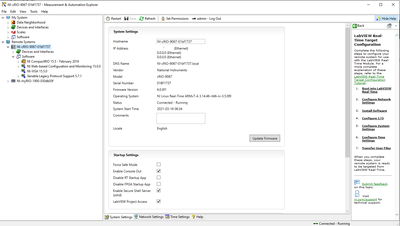- Subscribe to RSS Feed
- Mark Topic as New
- Mark Topic as Read
- Float this Topic for Current User
- Bookmark
- Subscribe
- Mute
- Printer Friendly Page
Upgraded cRIO firmware does not use latest software
Solved!03-19-2021 06:01 AM
- Mark as New
- Bookmark
- Subscribe
- Mute
- Subscribe to RSS Feed
- Permalink
- Report to a Moderator
I have updated my cRIO-9067 from NI-CompactRIO 15.5 to 18.0 following this guide https://knowledge.ni.com/KnowledgeArticleDetails?id=kA03q000000YHd9CAG&l=sv-SE. The firmware number changed to a newer version but the Operative system did not. I can also se on the software under my cRIO that it only lists CompactRIO 15.5. I have followed all the steps in the guide but it doesn't say how to specifically update the Linux-RT.
When I try to do a opkg update it seems that it will only take from a 2015 sp1 repo.
Is there somthing I've missed or are the repo and operative system not updated with the firmware upgrade?
Solved! Go to Solution.
03-19-2021 06:42 AM
- Mark as New
- Bookmark
- Subscribe
- Mute
- Subscribe to RSS Feed
- Permalink
- Report to a Moderator
Hi Aleks,
This is a complete guess but could this be because of cRIO firmware and the RT OS incompatibility? I think the available firmware for the version of software should come with the cRIO device drivers and can be updated as described here - https://knowledge.ni.com/KnowledgeArticleDetails?id=kA03q000000YHd9CAG&l=en-GB . Maybe if you have a more recent version of the firmware opkg would pull a more recent version of the OS?
Many Thanks,
Riley
03-19-2021 10:43 AM
- Mark as New
- Bookmark
- Subscribe
- Mute
- Subscribe to RSS Feed
- Permalink
- Report to a Moderator
Updating the "firmware" on a cRIO only updates the "safemode" of the cRIO. It doesn't update the runtime OS or software.
What you want to do is reinstall software on the target. I would recommend backing up anything you need on the target, right click on Software and choosing "Format", and then installing software again from MAX. When you install software, make sure to choose the 18.0 software stack.
Using the 18.0 feeds will likely fix the python install problem you were running into.