- Document History
- Subscribe to RSS Feed
- Mark as New
- Mark as Read
- Bookmark
- Subscribe
- Printer Friendly Page
- Report to a Moderator
- Subscribe to RSS Feed
- Mark as New
- Mark as Read
- Bookmark
- Subscribe
- Printer Friendly Page
- Report to a Moderator
Note:
BuildTSD is now officially supported in TestStand 2016 and later. Please see the TestStand 2016 Help: Automating Deployment with the TestStand Deployment Utility. For versions 2012 to 2014 SP1, please see the documentation below.
Introduction
TestStand ships with a tool called the TestStand Deployment Utility (TSDU) which allows TestStand customers to build custom deployments of sequence files, test code (VIs, LLBs, DLLs, EXEs, etc) and required drivers. For customers who would like to automate the build process (nightly builds, for example), there are command line options which can be passed to a tool called BuildTSD.exe. This tool accepts a .TSD deployment configuration file and supports optional parameters for configuring properties of the build. The tool will also return a numeric code toprovide information on whether the build completed successfully or failed due to an error.
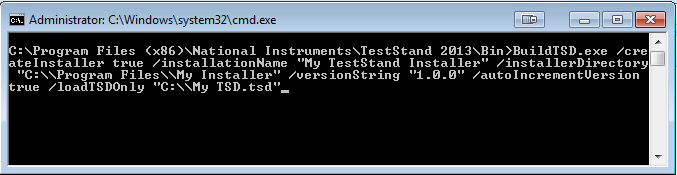
What Is Included
The attached document, BuildTSD Documentation.pdf, contains documentation for the BuildTSD tool. The tool itself is installed to the <TestStand>\Bin directory for TestStand 2012 and later.
Required TestStand Version
The BuildTSD.exe tool ships with TestStand 2012 and later and can be found here: <TestStand>\Bin\BuildTSD.exe.
The tool was updated for TestStand 2013 to support new features, including the ability to save the .TSD file after the build process, save log files, specify whether the TestStand Engine and device drivers are included in the deployment, and create patchable deployments. Details on these features can be found in the attached documentation.
- Mark as Read
- Mark as New
- Bookmark
- Permalink
- Report to a Moderator
Hi,
Does an updated revision of the attached document exist? I am interested in TestStand 2019 BuildTSD error codes.
I am trying to understand why the deployment automation tool that comes with TestStand 2019 returns error level 2 even though build succeeds.
